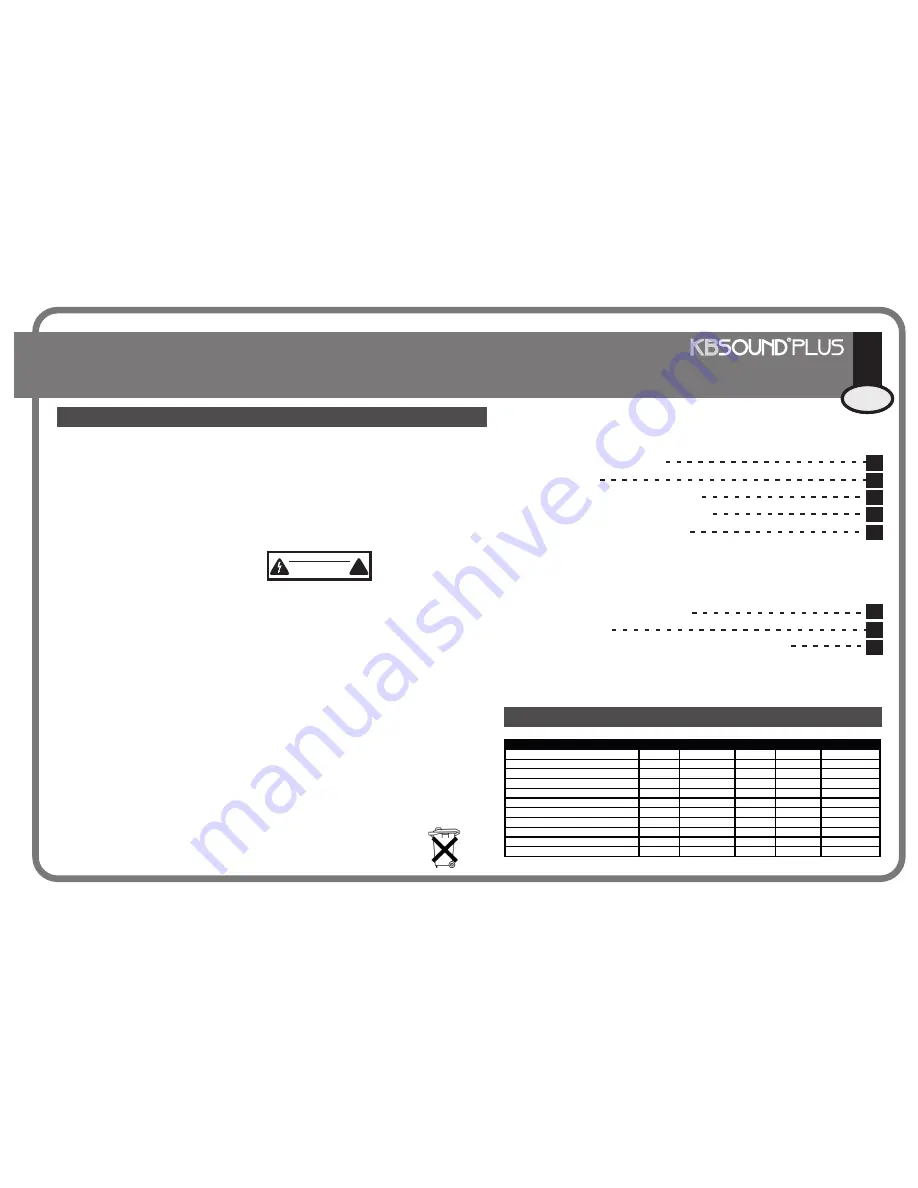
Before installing the unit, please read and follow the instructions provided in the Installation Manual included
in this kit.
WARNING - To reduce the risk of fire or electric shock:
install in accordance with the manufacturer’s instructions
do not expose this apparatus to rain or moisture
do not use this product near water
do not attempt to dissamble this unit
do not block any ventilation openings
do not install near any heat sources such as radiators, stoves or other equipment that produce
heat.
You are cautioned that any changes or modifications not expressly mentioned in this manual could void your
authority to operate this equipment.
When used as a mechanism to disconnect from the current network, a socket plug, or a device connector;
the disconnecting mechanism must be easily accessible at all times. Protect the power cord from being
walked on or pinched particularly at plugs, convenience receptacles, and the point where they exit from the
apparatus.
Only use attachments/accessories specified by the manufacturer.
as power-supply cord or plug is damaged, liquid has been spilled or objects have fallen into the
apparatus, the apparatus has been exposed to rain or moisture, does not operate normally, or has been
dropped.
Before operating the unit, please read thoroughly and follow the instructions provided in the User's Manual
and save it for future use.
This product has been designed and tested to provide reasonable protection against harmful interference in
residential installation. However there is no guarantee that interference will not have an affect it in a
particular installation. In these cases, reorient the receiving antenna, try to increase the separation between
the equipment and the source of interference and/or connect the equipment into an outlet on a circuit
different from that to which the source of interference is connected.
The entire risk of the installation, use, results and performance are the user's responsability.
Use a certified technician for installation, repair and/or maintenance of this equipment and comply with all
the regulations in force in each country. Servicing is required when the apparatus has been damaged in any
way, such
To change the batteries remove the cover pressing on the tab while lifting the cover. Use
batteries type AAA 1,5V. Do not discard used batteries with household waste
10
3
4
5
6
9
10
1. Introduction
2. General Operating Notes
3. Operating Audio Functions
5. Selecting Turn-On Mode
4. Operating the FM Tuner
6. “Ideal” mode
4.1 Station Search
4.2 Directly Keying Station Frequency
4.3 Tuning to FM Memory Pre-Sets
4.4 Storing and Clearing Station Frequencies Manually
4.5 Storing and Clearing Station Frequencies Automatically
4.6 Adjusting StationSearch Sensitivity
CAUTION
DO NOT OPEN
RISK OF ELECTRIC SHOCK
!
Technical Specifications
42695 , 42695U
MIN
NORMAL
MAX
COMMENTS
Measurements
181x50x52
mm
Voltage
120
Vac
60Hz
Consumption demand
10
W
terminals L,N
Output signal (16 ohms)
1,5
W
terminals D,I
Passband
20
15.000
Hz
Distortion
0,1
0,4
%
Frequency range
87,5
108
MHz
Antenna impedance
75
ohms
terminals A,M
Antenna sensitivity
3,5
5
uV
Tuner distortion
2
%
Number of station pre-sets
20
7. Play your iPod
through KBSOUND
®
®PLUS
2
Quick Reference Guide
ENG
Important Safety Instructions
ENG
1
CC-1088-05.1



































