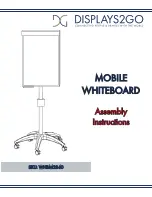14
Mobile Solution of eInstruction TouchBoard
For a mobile solution of the eInstruction TouchBoard please visit us at
www.einstruction.com/contact-us and fill out our request for information form.
Our AdjustIt Pro stand can be moved from room to room with ease, even after
the eInstruction TouchBoard and projector have been mounted.
Support and Troubleshooting
For additional reference please refer to our on-line Knowledge Base at
http://kbnew.einstruction.com.
For additional support, please contact us at:
www.einstruction.com (USA)
www.einstruction.eu (EMEA)
+1 888.333.4988 (U.S. Toll Free)
+33 1.58.31.10.65 (EMEA)
+1 480.443.2214 (Outside of USA and Europe)
Hardware Requirements
eInstruction TouchBoard
See Software requirements.