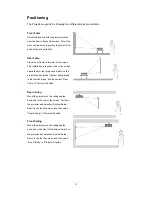10
Connect to Computer or Laptop for LAN Function
1 Connect different intra net ports via using LAN cables or link computer and projector through
IP router.
2 Press menu of the projector and select Information Item to find IP address
3 Input IP address to link the computer and projector so that the projector can be controlled by
computer.
■
Note
To monitor and control the projector (including stand-by mode), the following conditions are
needed to be ready:
(1) Projector is powered on or in stand-by mode.
(2) Projector is connected to network.
(3) LED light of the projector network port shows normal. (Green light on, Orange twinkling)
(4) Green power mode is “OFF” (See page 21)
Summary of Contents for EIP-XSP2500
Page 1: ...DLP Projector EIP XSP2500 Owner s Manual ...
Page 41: ...37 Dimension ...