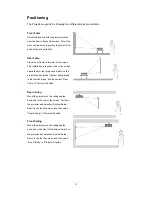9
Connection
When connecting a signal source to the projector, be sure to:
1 Turn off the power of all devices before connection.
2 Use the correct signal cables for each source.
3 Ensure the cables are firmly inserted.
Some cables may not be included in the projector (see "Standard contents" on page 1).
They are commercially available in electronics stores.
Many laptops do not turn on their external video ports when connecting to a projector.
Usually press a key combo such as FN + F3 or CRT/LCD key to turn the external display on/off.
Locate a function key labeled as CRT/LCD or a function key with a monitor symbol on the
notebook. Press FN and the labeled function key simultaneously to. Refer to your laptop's
documentation to find your notebook's key combination
Summary of Contents for EIP-XSP2500
Page 1: ...DLP Projector EIP XSP2500 Owner s Manual ...
Page 41: ...37 Dimension ...