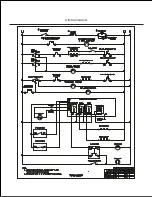10
Cooking level
Heat-up Automatic
time (sec)
3
230
4
312
5
408
6
120
7
168
8
216
9
not avaible
P
not avaible
•Bridge function:
Bridging of 2 cooking zones is the connection of 2 single
cooking zones, so they can be controlled and will behave
as one large cooking zone. This enables using cookware
which has a larger bottom surface than a single cooking
zone. In this hob the user can connect the first and the
second cooking zone. (See the figure below)
If the user connect these two cooking zones, he/she
should follow these indications for the pot size:
If bridge function is activated the Boost mode is not
possible.
1
2
3
4
≤ Ø 190 mm
≥ Ø 230 mm
To activate and disable this function, the user have to
select simultaneously both cooking elements [E
1-E2
area].
(See the figure below)
Now, one display will show and another one .
•Warming function:
This function is used to keep cooked food warm. The
warming level is between 0 and 1.
To activate the
warming level you have to select the zone [E area], and
choose the power between 0 and 1 with the slider [B
area]. The display will show:
To deactivate this function you have to change the power
cooking level of that cooking zone.
In order to assure the food quality and for microbiological
reasons the warm keeping time shall be as short
as possible. The time limit for this function is two hours.
The touch control switches automatically for this reason
in stand-by mode after this time.
•Residual heat:
If the temperature of the cooking zone is still high (over
65°) after it has been switched off, the relative display
will indicate the
H
symbol (residual heat). The symbol will
only switch off when the burn risk is no longer present.
•Child Lock:
The keys could be locked to suppress unintended
actions, by childrens or to cleaning the hob.
The switching off using ON/OFF key is also possible in
locked state.
To activate this function the user have to press the
E
1
display [E
1
area] and the Booster key [C area]
simultaneously, then release and press E
1
display [E
1
area] again. This procedure must take place within
10 sec., otherwise the input will not be valid. If the
operations is ok, all displays show
L
for locked (against
unintentional activation). If a cooking zone is still hot
L
and
H
is displayed alternately as a warning.
The hob remains in a lock state until its release, even
if the user turned it off, or disconnect the power supply.
To deactivate the lock function, the hob must be
switching on. The user have to press the E
1
display
[E
1
area] and the Booster key [C area] simultaneously,
followed by pressing only E
1
display [E
1
area] again. If all
steps were performed in the correct order and within 10
sec. the locking is cancelled, and the hob is in stand-by
mode. Otherwise, only the ON/OFF key can be pressed
for switching off and the procedure must be repeated.
The hob is switched on again by pressing the ON/OFF
key and
0
is displayed, now the user can start cooking.
0
0
0
0
00
E
1
E
2
U
U
To deactivate this function the user can change the
cooking level.
Summary of Contents for 60 Fusion IF
Page 4: ...4 Induction A B Fig 5 Fig 6 Ø 90 mm Ø 110 mm Ø 70 mm Ø 90 mm Ø 90 mm Ø 110 mm ...
Page 7: ...7 3 5 2 4 1 N L2 L1 2P N L1 3 5 2 4 1 L2 2P 230V L1 3 5 2 4 1 N 1P 1N Fig 9 ...
Page 15: ...15 ...
Page 23: ...23 ...
Page 31: ...31 ...
Page 39: ...39 ...
Page 47: ...47 ...
Page 48: ...3PCLIOB4S640XE1 20 07 2021 ...