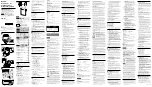3. Operation
14
3.5
Connecting the Fuel Cartridge
Place a new sealed original-equipment EFOY fuel
cartridge in the foreseen space in the EFOY
ProEnergyBox.
Only remove the childproof cap when the new fuel
cartridge has been placed.
The M28 adapter is required to connect the M28
cartridge to the EFOY Pro.
Connect the EFOY Pro fuel cartridge connector (1)
with the M28 adapter (2).
Screw the M28 adapter (2) onto the M28 fuel
cartridge (3).
3.6
Connecting the EFOY Pro
Remove the cap from the exhaust port (1). Retain
the cap for storage or for possible returns.
Attach the isolated exhaust hose to the exhaust port
(1).
Connect the charge line CL4 to the unit (2).
Insert the data line DL2 into the left RJ45 socket on
the EFOY Pro marked „Remote Control“ (3).
The EFOY Pro fuel cell will start the automatic operation mode. For other
settings, please refer to the EFOY Pro user manual.
Check the Operating Panel OP2 for the initial configuration of the EFOY Pro fuel
cell.
1
2
3
Summary of Contents for ProEnergyBox 4060P
Page 2: ......
Page 3: ...User Manual 2 Bedienungsanleitung 20 DE EN ...
Page 21: ...4 Maintenance Troubleshooting 19 This page is intentionally left blank ...
Page 39: ......