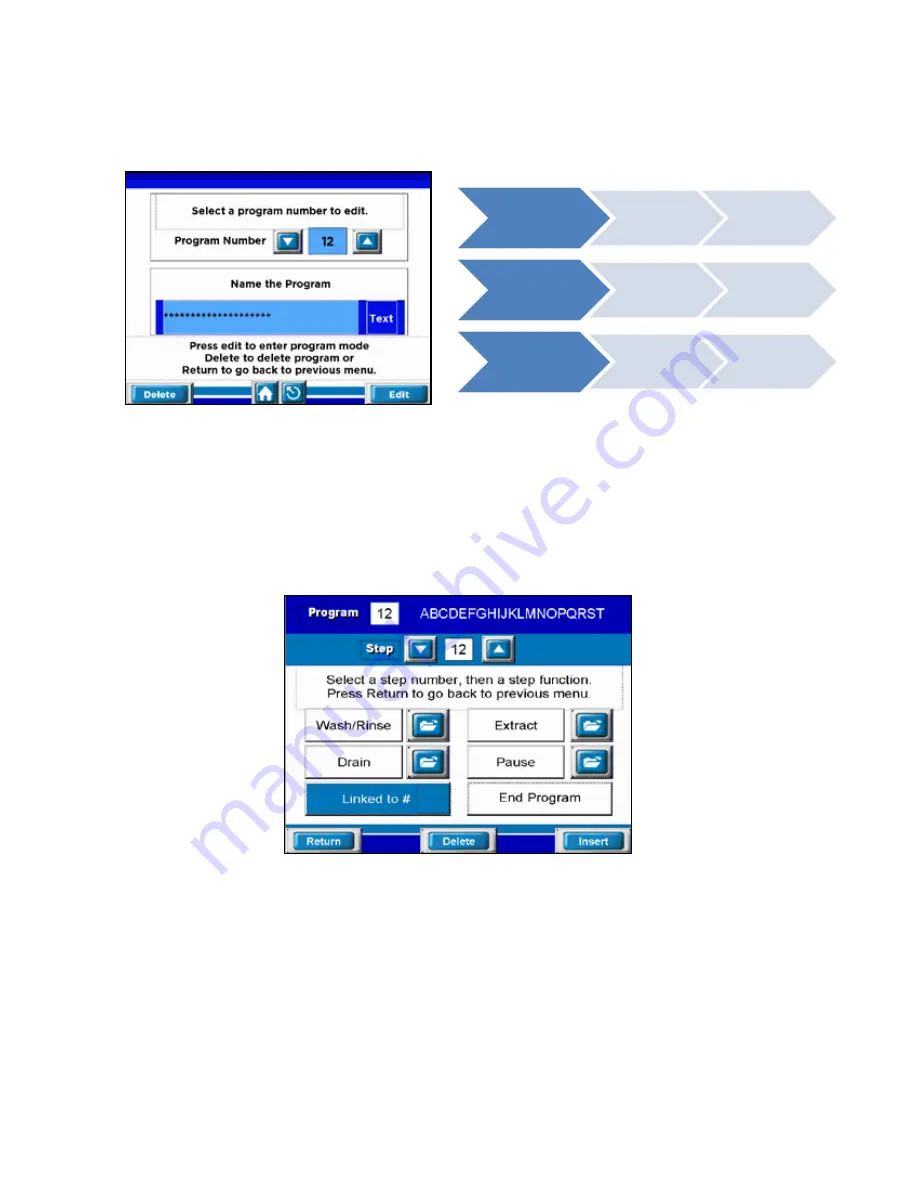
E D R O
D
y n a
W
a s h
®
T
h r e e
P
o c k e T
W
a s h e r
- e
x T r a c T o r s
37
Begin by selecting a wash program number. Use the up / down arrows buttons to scroll. Program
Names appear in the text box. Twenty-one factory programs are preloaded. These may be edited, de-
leted or re-loaded. To edit name, press the text box.
Create
Press Edit
button
Programming
options
Edit
Press Edit
button
Programming
Options
Delete
Press Delete
button
Action
cannot be
undone
From this screen you can create a program, select a program to edit, delete a program, change
program name, return to previous menu or return to home screen.
The main wash programming screen contains six operations:
• Wash / Rinse
• Pause
• Extract
• Link Program
• Drain
• End Program
Press the blue open button next to the operation you wish to perform. A blue operation box indicates
the current step function. From this screen you can press the return button which will load a program
summary screen, delete button which will delete the current step, or insert button which will insert a
step. Press the blue operation box to edit the functions of that operation.






























