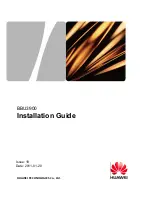Hardware description
1.
Turn on/off:
Short press the smart plugs
on/off switch
2.
Reset:
Long press (for 5 seconds)
the smart plugs on/off
switch, until the green LED
blinks to initiate the App-
configuration process
Green LED
:
-
Quick blinking:
App-configuration
mode initiated
-
Off: No network
connection
-
On: Connected to
the network
Red LED:
-
On: The smart plug
is switched on
-
Off: The smart plug
is switched off
Technical Description
Frequency Range:
2412 – 2472 MHz
Transmit Power:
15.3dbm (max.)
Software Version:
E2S_P1.0
Summary of Contents for 84334
Page 1: ...VOICE CONTROLLED SMART PLUG Quick Installation Guide 84334 84336...
Page 5: ......
Page 11: ......
Page 13: ...Confirm that the LED is fast blinking 3 2 3...
Page 18: ...4 3...
Page 20: ...Please enable the Smart Life skill and move forward with the account linking 3 3...
Page 25: ...Search for Smart Life and add the Smart Life action 3 3...