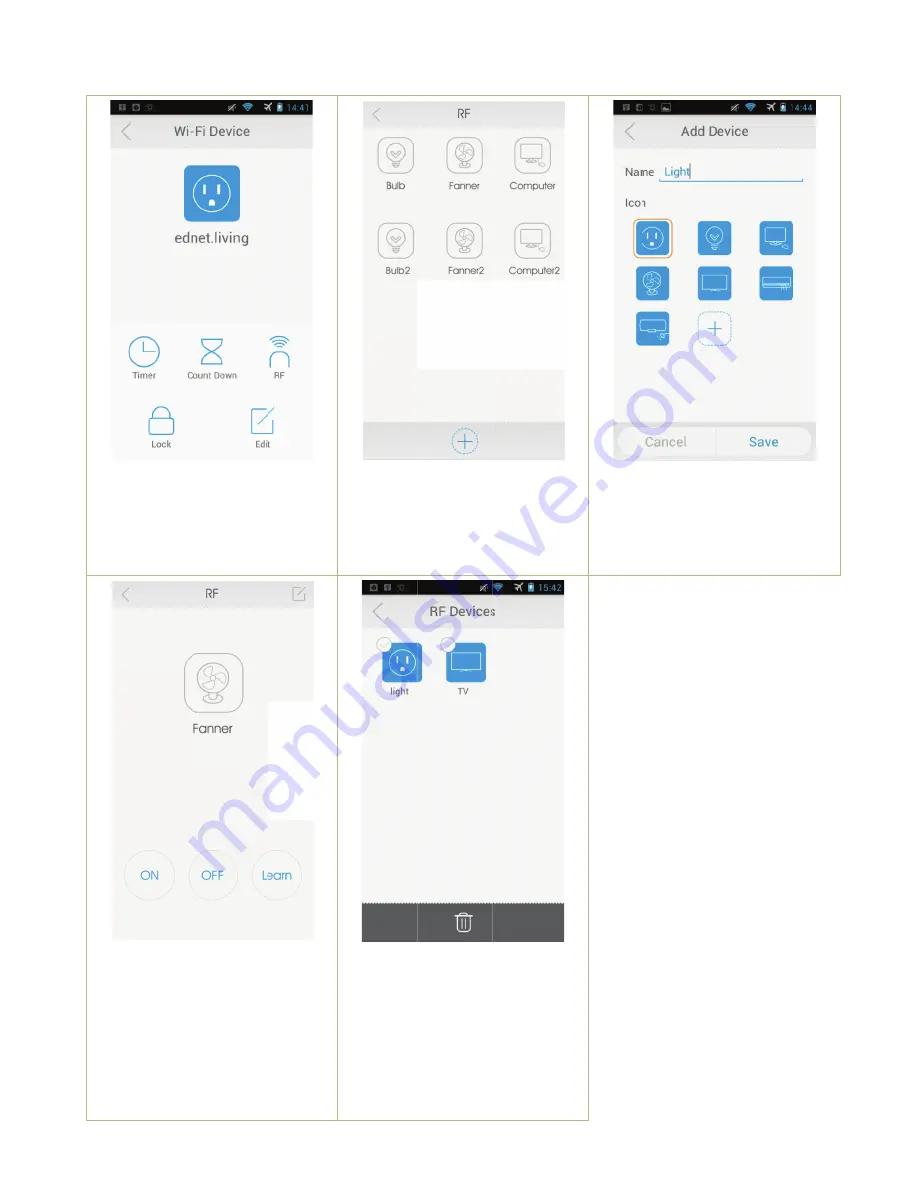
2.7
(1)
(4)
How to A
On “WI-FI d
press “RF D
into RF sett
Then plug i
the power s
press the ”L
more than 5
see the gre
the RF Sma
“Learn” from
you will hea
Add “RF Sm
device” sett
Device” ic
ting.
in the RF pl
socket. The
Learning” b
5 seconds u
een light blin
art plug. Th
m the APP s
ar clicking s
mart Plugs”
ting
,
con to go
lug into
en long
utton for
until you
nking on
hen press
side then
sound.
” into Cent
(2) Select “
device…
(5) Long pr
you can
deleted
(6) One W
up to 20
you can
add mo
tral Unit to
“+” to add R
……
ress the de
n select the
d.
WiFi Central
00 RF Sma
n repeat thi
ore RF Sma
control via
RF
vice icon an
e device to b
unit can pa
art plugs. So
s process to
art plugs.
a APP
(3) Typ
the
as “
des
icon
nd
be
ir
o
o
pe the desir
e RF device
“switch”. Th
sired icon o
n.
red “Name”
and select
hen select th
r take pictu
for
type
he
re as
All manuals and user guides at all-guides.com


















