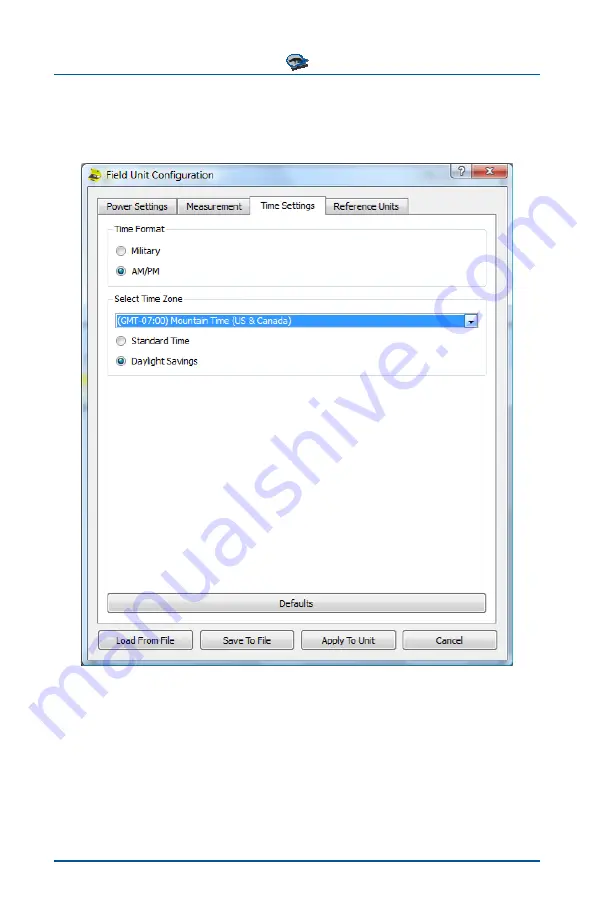
PhaseTrakker Utility
PhaseTrakker
AP30
42
Time Zone and Time Format
The Time Settings tab of the PhaseTrakker Utility’s Field Unit Configuration menu
allows configuration of the same values that are set by the Time Zone menus on
the Field Unit.
Select “Defaults” to set these preferences to factory default values. After pref-
erence selections are made, click “Apply To Unit” to write them to the Field Unit.















































