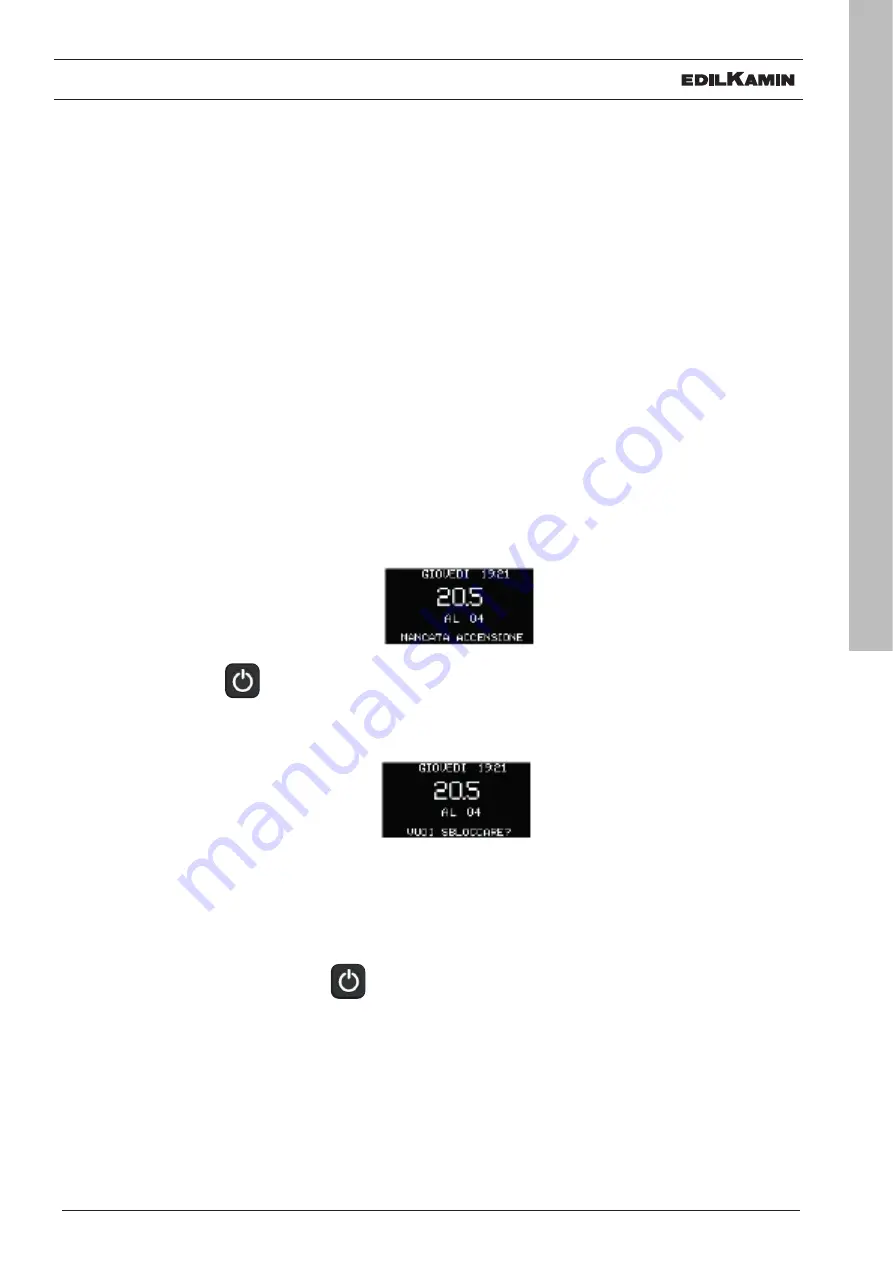
43
ENGLISH
If problems occur, the product shuts itself off automatically.
The display will show the reason (see below).
Do not disconnect from the power supply.
To start the appliance up again, allow the shutdown procedure to complete, then press the ON/OFF button on the
remote control or the simplified ignition button.
Before starting the product up again, check the reason for the shutdown and CLEAN the burning pot.
The product is equipped with the necessary safety devices but, if the burning pot is not cleaned regularly as explained
above, ignition may involve a slight detonation. If white smoke forms in the combustion chamber for a long time,
disconnect the mains supply and wait 30 minutes before opening the door and emptying out the burning pot.
TROUBLESHOOTING
SHUTDOWN MESSAGES AND THEIR SOLUTIONS:
Instead of the room temperature SET being displayed, there is an alarm code preceded by “ALL”
The description of the alarm is displayed in a single line on the status bar (the two lines of the language file following,
separated by a space)
Prolonged pressing of the
button (like switching on) leads to a request for the product to be unlocked.
In the INFO bar at the bottom, the request for unlocking appears translated into the various languages.
A further pressing lasting 2 seconds of the
button unlocks the product.
USER/INSTALLER






































