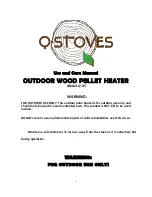40
ENGLISH
USER INSTRUCTIONS: AM MENU 2
USER
Menu 2 shows the User functions that are not frequently used.
- Date Time
Sets the current date/time.
This displays the first time the remote control is
activated with the product powered on, or by selecting
the option from the menu.
The cursor indicates the field being changed.
The
and
buttons are used to change the value.
The
button is used to scroll through the fields by moving the cursor forwards.
The
button is used to scroll through the fields by moving the cursor backwards.
The
button is used to save and go back to the previous display
- Language
Selects the language.
This displays the first time the remote control is activated with the product powered on, or by selecting the option from
the menu.
- PLT Recipe (pellets)
Only to be used when instructed by the technician. Useful for checking the load during the pellet change phase.
- Technical menu
Accessible only to an authorised technician with the appropriate password.
The day of the week changes automatically.