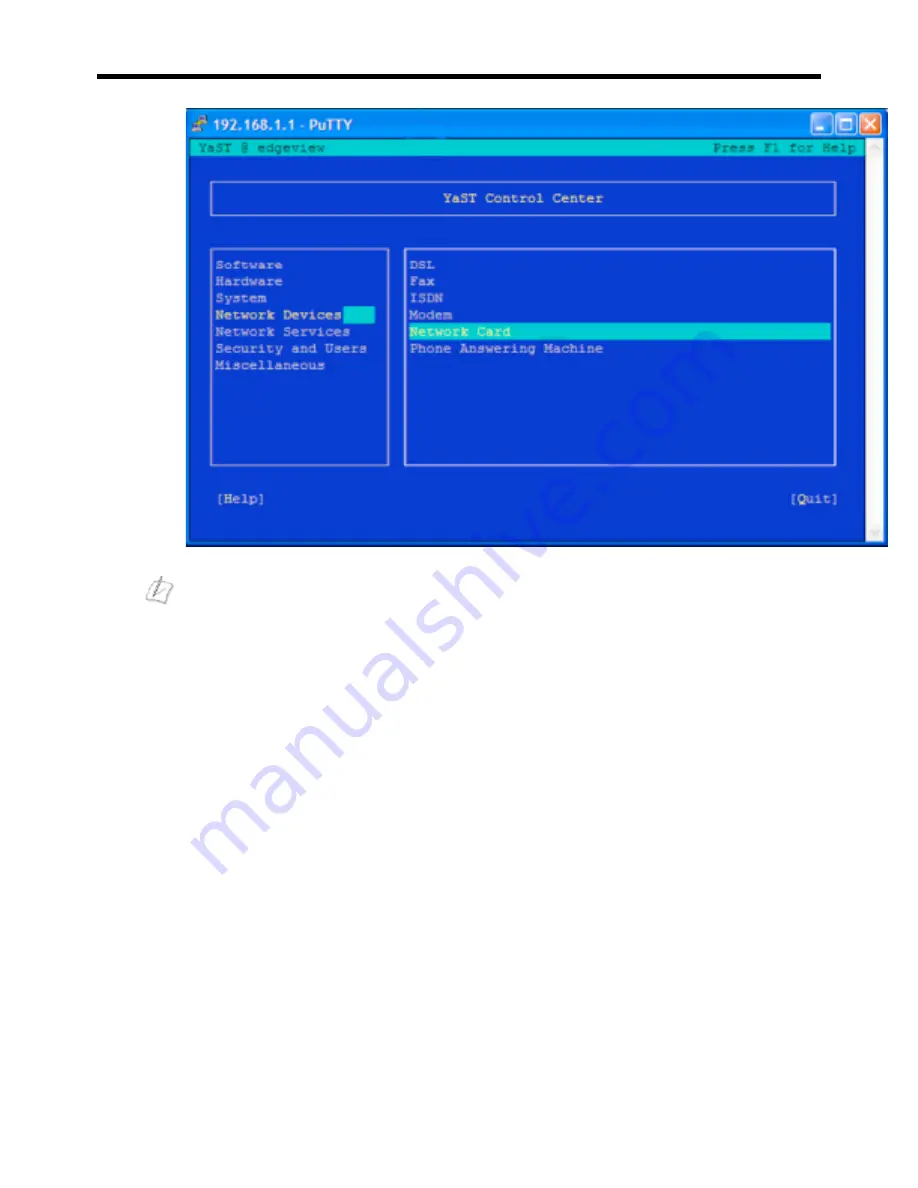
6400LF Converged Network Appliance Installation Guide
32
7. Continue to configure the EdgeView appliance as described in “Chapter 2. Getting Started”
of the
EdgeView User Manual
.
Note
For secure network management on an EdgeView 6400LF appliance, change the default user
name and password as described in the
EdgeView User Manual
.
Additional Note
Configure the EdgeView 6400LF appliance as a High Availability system by following the
instructions as described in the
EdgeView User Manual
.
Configuring the 6400LF using Serial Console Access
You can use the DB9 serial port, located on the back panel of the 6400LF appliance, to
perform advanced configuration and debugging.
Requirement:
To configure the 6400LF appliance using the serial console access port, you will
need a null modem serial cable and a terminal emulation program.
To connect directly to the serial console port from your PC, complete the following steps:
1. Plug the null model serial cable into the serial port on your PC and connect it to the serial
port on the 6400LF appliance. To locate the serial port on the 6400LF appliance, refer to
Figure 3: 6400LF Back Panel
.
2. On your PC, run a terminal emulation program with the following settings:
•
Emulation:
VT-100 compatible
•
Baud per second:
9600




















