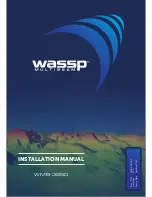3-3
3.4
Topside Location—Best Practices
The 2000 Rack Mount topside should be installed in a dry, sheltered area that is protected from weather
and water spray and where the temperature is consistently between 0°C and 40°C (32°F and 104°F).
However, in all cases avoid areas of direct sunlight, especially in tropical environments, as heat buildup
could occur and the viewing of indicators could be difficult.
The location should also enable direct communications with the deck crew that is handling the towfish.
Secure the equipment in place, using tie downs if necessary, near the required AC power source. Also
ensure that there is ample room behind the rack for connecting the cables.
3.5
Topside Connections, Controls, and Indicators
The following sections describe the connections, controls, and indicators for the 2000 topside computer
and the STARMUX III digital link. Labeled photographs are provided to help with connecting the various
system components.
3.5.1
Topside Computer Connections
The Topside Computer connections are the following, as shown in
MONITOR 1:
DVI female connector. Connects to either one the two LCD
monitors. For display of EdgeTech Sonar Interface and DISCOVER
2000-C Dual Frequency Side Scan screens.
MONITOR 2:
Two DisplayPort connectors. Connects to either one the two LCD
monitors using a DisplayPort connection or with the DisplayPort
to DVI adapter supplied with the system. For display of DISCOVER
Sub-Bottom screens.
COM 1-NAV:
DB-9 male connector. RS-232 serial port that connects to the
navigation system.
COM 3:
DB-9 male connector. RS-232 serial port that can be used to
connect to the navigation system.
COM 5 thru 8
DB-9 male connector. Available RS-232 ports to connect
additional peripheral sensors/instruments requiring a serial
communication interface.
ETHERNET 1:
RJ-45 connector. Provides the 10/100/000BaseT Ethernet
connection to the STARMUX III.
Summary of Contents for 2000-CSS
Page 26: ......
Page 34: ......
Page 59: ...Figure 4 5 STARMUX III Wiring Diagram...
Page 64: ...Figure 4 7 Towfish Block Diagram...
Page 66: ...Figure 4 8 Armored Cable PMI Grip Unterminated Topside...
Page 67: ...Figure 4 9 Test Cable...
Page 68: ......
Page 100: ......