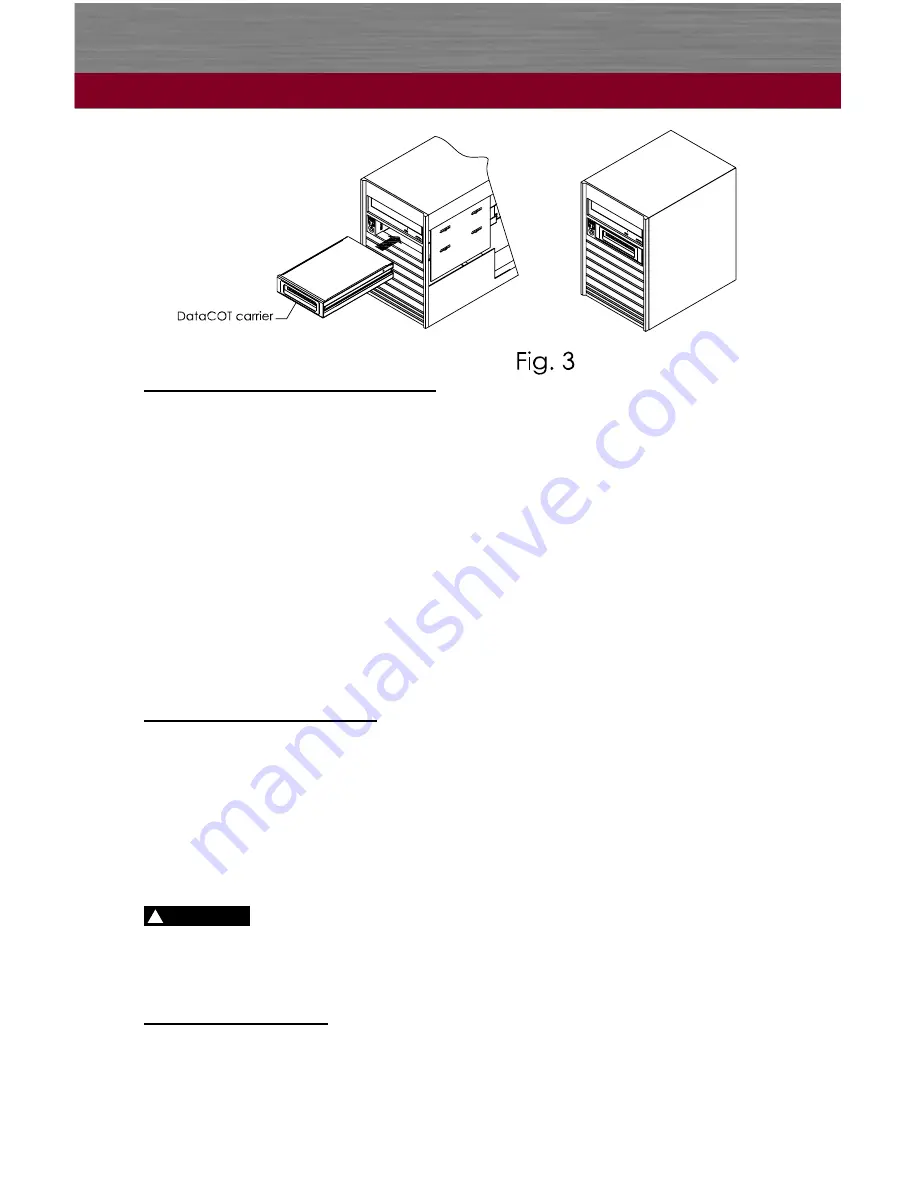
operation of datacot™ unit
Insert carrier by sliding into receiver. Rails inside receiver will ensure
proper alignment. The carrier guide pins will snap into receptacles in
receiver for secure connection.
The DataCOT™ unit features an electronic key lock that directly powers
the unit on/off*. Lock the carrier into position to power unit on and
prevent unintentional removal during operation. Turn the key lock 90
degrees clockwise into horizontal position. Unit is now locked, powered
on, and ready for operation.
When the DataCOT™ is powered on, the green power LED should be
illuminated to confirm the unit is operational.
* Some models feature a non-electronic key lock that functions
independently from drive power.
1.
2.
3.
troubleshooting guide
datacot™ does not turn on
.
Check to make sure all cables are properly secured.
Make sure carrier is properly secured
datacot™ does not recognize hard drive.
Check to make sure all cables are properly secured.
Make sure carrier is properly secured.
Make sure hard drive is properly connected.
1.
2.
1.
2.
3.
to PRevent damage and data loss to youR haRd dRIve, do
not Remove caRRIeR whIle data Is tRansfeRRIng.
!
CAUTION
technical support
Please contact us at (800) 550-8611
Email us at [email protected]
•
•
3


























