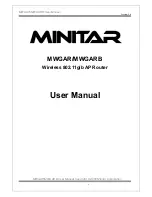8
KIT WIFI
WF01
Verify that the computer is connected to the electric current
in the remote locate and press the LED button 7 times. Each
time you press the LED button the computer generates a
sound confirmation signal received after the seventh sound
in the LCD panel the letters "AP" indicating that the computer
is ready to be configured for connection appear. This function
is available for 6 minutes.
a
STEP 4
4
Summary of Contents for WF01
Page 1: ...WF01 WF01 USERMANUAL KITWIFI ...
Page 16: ......