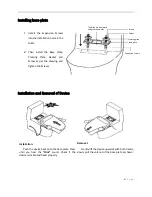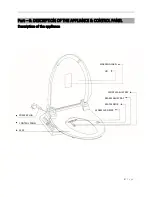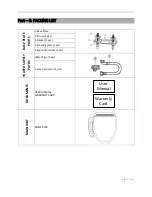10 |
P a g e
Buttons and Functions
Press once to stop function which is
running
1.
When user is seated on the unit, press
“Front cleaning button” and start front
cleaning; press twice to turn on the
massage function.
2.
When front cleansing is finished, and the
use is still seated on the unit, the device
will turn on the drying function.
1.
When user is seated on the unit, press
“Rear cleaning” button: and start rear
cleaning; press twice to turn on the
massage function.
2.
When rear cleansing finishes and the user
is still seated on the unit, the device will
turn on the drying function.
Press to switch between water pressure
settings.
○○○:
No light on - 0.15L/min or 0.04 gal/min
●●●: 3 light on
- 0.75 L/min or 0.20 gal/min
1.
Works during front or rear cleansing
schedule.
2.
Press once to bring the nozzle forward or
backward.
1.
Works when user seating on the unit.
2.
Press once to initiate warm air drying,
corresponding light indicator will display
current temperature setting.
3.
Press within a drying schedule to switch
between temperature settings.
○○○: No light on –
wind temperature is at
room temperature
●●●: 3 lights on –
approx. 53°C 127°F