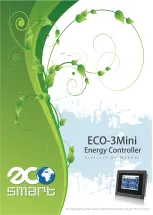8
5.
Temperature control state: If temp. control state shows on mode, ECO-IR will
set A/C on cool or fan mode by temperature setting.
6.
Time control state: If time control state shows on mode, ECO-IR will set A/C to
turn on or off by schedule setting.
7.
PIR (Passive Infrared Sensor) state: User can set DI mode: motion to turn on PIR
function in control menu. If PIR state shows on mode, gray background means
non people passed and green background means people passed.
8.
Press states area to open control menu. User can operate temp., time and relays
to turn on or off. DI mode have three modes: button, motion, off.
9.
Manually operating A/C function button (on, off, cool, fan, dry).
10.
ECO-IR setting menu.
11.
Trends recording ambient temperature, power state, A/C mode and DI mode for
the past 24 hours.
12.
Showing ambient temperature, temperature setting, humidity and current.
3-1
Infrared copy
Step 1. Press button which you want to copy function.
Step 2. ECO-IR will continue to flash for the 30 seconds. Remote control is aimed at IR
receiving hole and sent infrared code.
Step 3. If it is successful, ECO-IR light will fade in and return to original operation.
Flash light signal
:
Power on: Flash white light Power off: Flash orange light
Fan: Flash green light Cool: Flash blue light
Dry: Flash yellow light