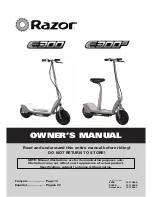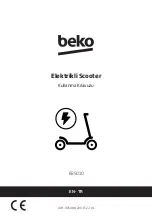33 of 42
Learning to ride the X62
X
62
11.6 Locking the X62
When not using your X62, open the smartphone app, and lock the
vehicle using the padlock icon. After locking the X62, you will hear a
voice prompt 'Locked'.
Locking the vehicle itself cannot stop theft by it being carried away.
Store your X62 in a safe place.
Lock icon
Summary of Contents for X62
Page 1: ...EcoRider X62 User Manual Self Balancing Scooter ...
Page 2: ......
Page 9: ...9 of 42 Installing the app X62 5 2 App Control Panel ...
Page 11: ...11 of 42 Overview X62 6 Overview General View ...
Page 16: ...16 of 42 Function Introduction X62 8 Function Introduction 8 1 OLED Display ...
Page 41: ......