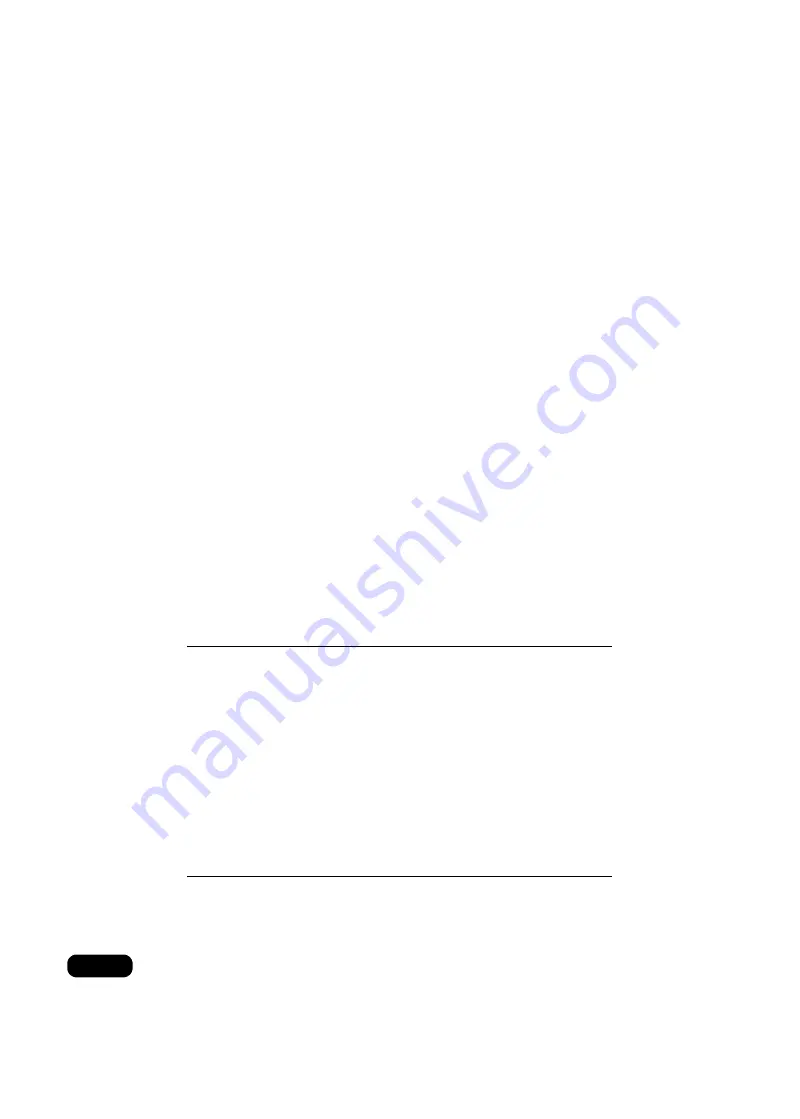
4
How to use HD Radio . . . . . . . . . . . . . . . . . . . . . . . . . . . . . . 41
Listening to HD RADIO (IBOC) . . . . . . . . . . . . . . . . . . . . . . . . . . . . . . 41
Selecting radio stations . . . . . . . . . . . . . . . . . . . . . . . . . . . . . . . . . . . . 42
Manual selection . . . . . . . . . . . . . . . . . . . . . . . . . . . . . . . . . . . . 42
Automatic selection . . . . . . . . . . . . . . . . . . . . . . . . . . . . . . . . . . 42
Selection using preset switches. . . . . . . . . . . . . . . . . . . . . . . . . 42
Saving radio stations . . . . . . . . . . . . . . . . . . . . . . . . . . . . . . . . . . . . . . 43
Saving manually. . . . . . . . . . . . . . . . . . . . . . . . . . . . . . . . . . . . . 43
Saving with AUTO.P . . . . . . . . . . . . . . . . . . . . . . . . . . . . . . . . . 43
Changing stations saved by AUTO.P . . . . . . . . . . . . . . . . . . . . 43
Displaying information about the current broadcast. . . . . . . . . . . . . . . 43
How to use the SIRIUS satellite radio . . . . . . . . . . . . . . . . . 44
Listening to SIRIUS satellite radio . . . . . . . . . . . . . . . . . . . . . . . . . . . . 44
Check the SIRIUS ID . . . . . . . . . . . . . . . . . . . . . . . . . . . . . . . . . . . . . . 44
Changing the SIRIUS band . . . . . . . . . . . . . . . . . . . . . . . . . . . . . . . . . 45
Selecting the channel you want to listen to . . . . . . . . . . . . . . . . . . . . . 45
Selecting from the available categories . . . . . . . . . . . . . . . . . . . 45
Selecting a channel by direct input . . . . . . . . . . . . . . . . . . . . . . 45
Displaying information about the current broadcast. . . . . . . . . . . . . . . 46
Turning off the SIRIUS . . . . . . . . . . . . . . . . . . . . . . . . . . . . . . . . . . . . . 46
How to operate the CD player
How to use the CD player. . . . . . . . . . . . . . . . . . . . . . . . . . . 48
Fast-forwarding/rewinding . . . . . . . . . . . . . . . . . . . . . . . . . . . . . . . . . . 49
Searching for a song . . . . . . . . . . . . . . . . . . . . . . . . . . . . . . . . . . . . . . 49
Playing songs in random order . . . . . . . . . . . . . . . . . . . . . . . . . . . . . . 49
Turning off the CD player . . . . . . . . . . . . . . . . . . . . . . . . . . . . . . . . . . . 49
How to operate the MP3 player
How to use the MP3 player . . . . . . . . . . . . . . . . . . . . . . . . . 50
Summary of Contents for AVN20D
Page 47: ...47 RADIO...
Page 59: ...59 MP3...
Page 63: ...63 CD changer...
Page 65: ...65 VTR...
Page 69: ...69 Steering Wheel Switch...
Page 75: ...75 Remote control...
Page 85: ...85 For reference W Wallpaper background 32 WIDE 1 mode 37 WIDE 2 mode 37 WIDE 3 mode 37...
Page 86: ...86...



















