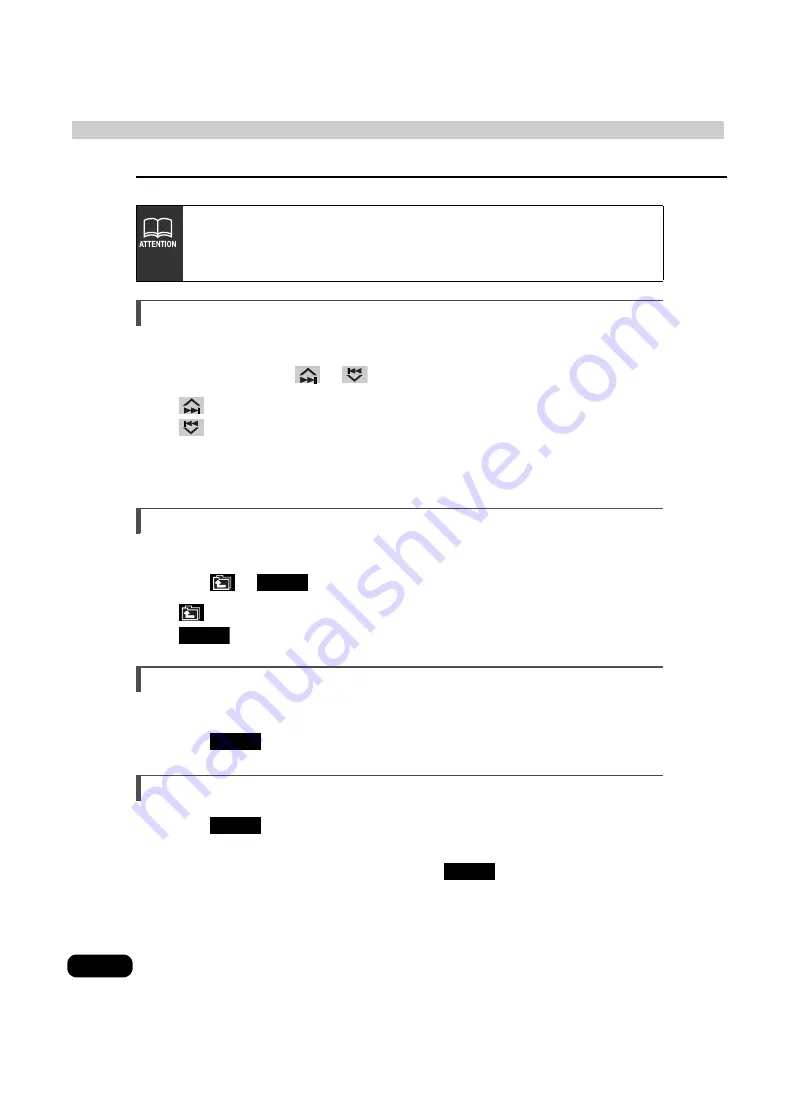
52
How to use the MP3 player
How to operate the MP3 player
Fast-forwarding/rewinding
It is possible to fast-forward/rewind in the song being played.
Press and hold the
or
switch until a beep is heard.
•
(up): Fast-forwards
(down): Rewinds
The main unit switches to the fast-forward (rewind) mode when the beep
is heard and will continue fast-forwarding (rewinding) until your finger is
removed from the switch.
Changing display of the current level
The folder level can be switched and displayed.
Touch
or
.
•
: Displays the next higher folder level.
•
: Displays the level of the file currently being played.
Displaying the current level
Displays the file currently being played.
Touch .
Searching for a music file
Touch .
• The system will play the first 10 seconds of each song located within the same layer
of the folder currently being played. Touching
again will continue playing
the current song.
• If sound data and MP3 data are mixed on the same disc, only the data recorded
in the first session can be played.
• When MP3 is being played, navigation operation will become slower. This is not
a malfunction of the system.
HOME
HOME
HOME
SCAN
SCAN
Summary of Contents for AVN20D
Page 47: ...47 RADIO...
Page 59: ...59 MP3...
Page 63: ...63 CD changer...
Page 65: ...65 VTR...
Page 69: ...69 Steering Wheel Switch...
Page 75: ...75 Remote control...
Page 85: ...85 For reference W Wallpaper background 32 WIDE 1 mode 37 WIDE 2 mode 37 WIDE 3 mode 37...
Page 86: ...86...






























