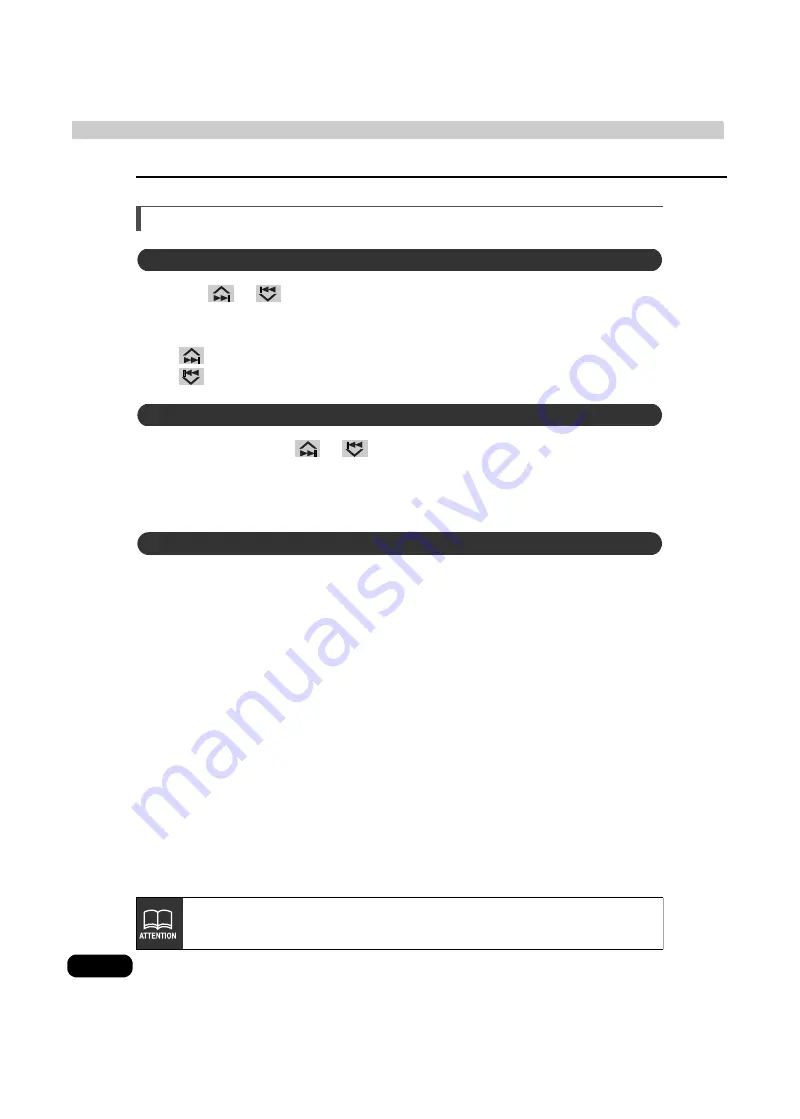
42
How to use HD Radio
How to operate the tuner
Selecting radio stations
Press
or .
• Each pressing of the switch moves the frequency one step up or down. (One step on
the AM band is 10kHz. One step on the FM band is 0.2MHz.
(up switch): Raises frequency
(down switch): Lowers frequency
Press and hold the
or
switch until a beep is heard.
• The station that is closest in frequency to the frequency that is currently displayed on
the screen will be searched for automatically, and searching will stop when the station
is received. To stop the search before a station is found, press the button again.
Touch the preset switch that already has a station recorded.
• Refer to "Saving radio stations" on page 43 for details on saving stations.
Manual selection
Automatic selection
Selection using preset switches
If the reception for a particular station is weak in the area you are in, automatic
selection may not work.
Summary of Contents for AVN20D
Page 47: ...47 RADIO...
Page 59: ...59 MP3...
Page 63: ...63 CD changer...
Page 65: ...65 VTR...
Page 69: ...69 Steering Wheel Switch...
Page 75: ...75 Remote control...
Page 85: ...85 For reference W Wallpaper background 32 WIDE 1 mode 37 WIDE 2 mode 37 WIDE 3 mode 37...
Page 86: ...86...






























