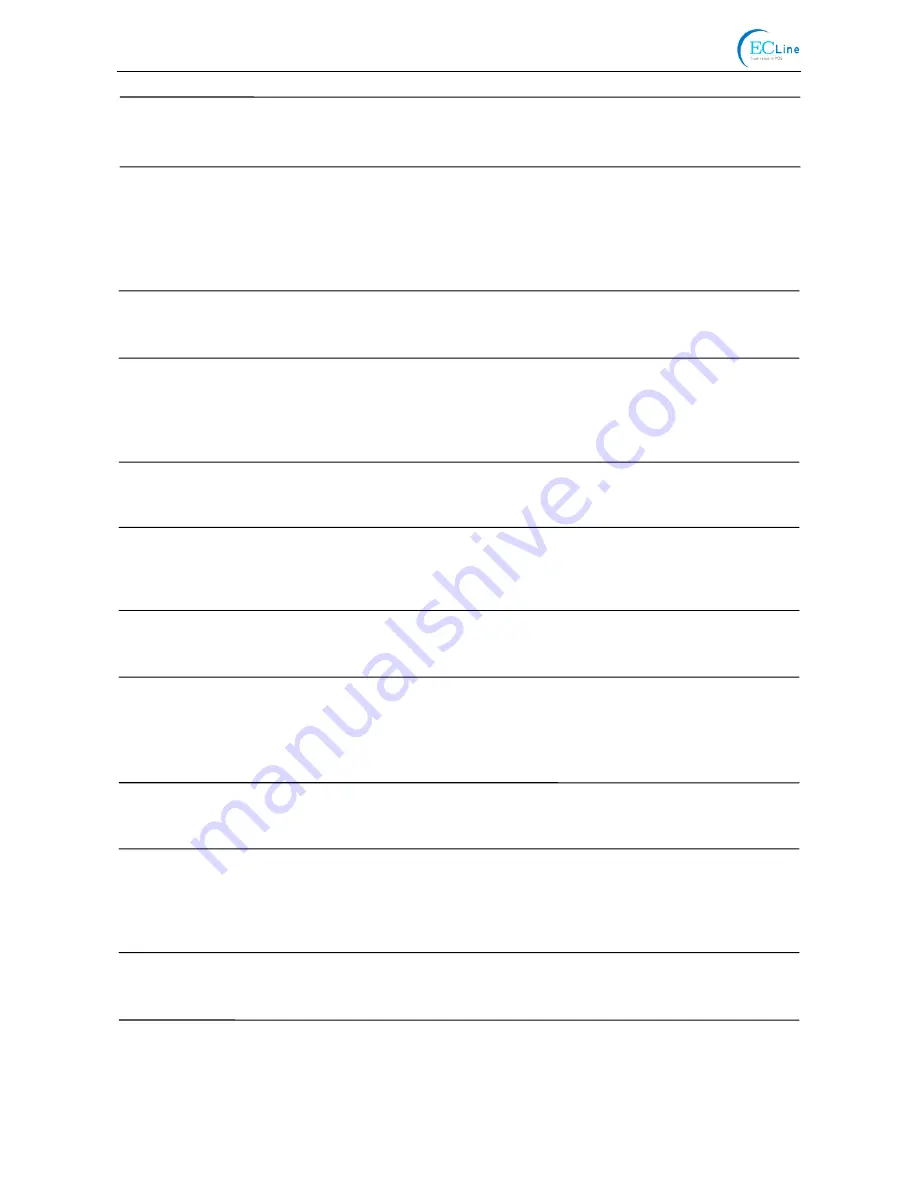
EC-PM-80320 User's Manual
- 56 -
ESC V Turn 90°clockwise rotation mode on/off
Format: ASCII:
ESC V n
Decimal:
27 86 n
Hex: 1B 56 n
Description:
n=0,48 Turn off 90°clockwise rotation mode.
n=1,49 Turn on 90°clockwise rotation mode.
No 90°clockwise rotation for underline in underline mode.
ESC \ Set relative print position
Format: ASCII:
ESC \ nL nH
Decimal:
27 92 nL nH
Hex: 1B 5C nL nH
Description:
Set the print position at (nL+nH*256)* (horizontal or vertical motion unit) inches from current position;
nL, nH=0~255. Horizontal or vertical motion unit is specified by GS P command.
ESC a n
Select justification
Format: ASCII:
ESC
a n
Decimal:
27
97 n
Hex: 1B
61 n
Description:
n=0, 48: Left justification; n=1, 49: centering; n=2, 50; right justification.
ESC c 3
Select paper end sensor
Format: ASCII:
ESC c 3
n
Decimal:
27
99 51
n
Hex: 1B
63 33
n
Description:
n=xxxxxxx1B, xxxxxx1xB, xxxxxx11B, Paper near end sensor takes effect.
n=xxxxx1xxB, xxxx1xxxB, xxxx11xxB, Paper end sensor takes effect.
ESC c 4
Select paper sensor to stop printing
Format: ASCII: ESC c
4
n
Decimal:
27 99 52
n
Hex: 1B 63 34
n
Description:
n=xxxxxxx1B, xxxxxx1xB, xxxxxx11B; Paper near end, printer stop printing.
n=xxxxx1xxB, xxxx1xxxB, xxxx11xxB; Paper end, printer stops printing.
ESC c 5
Enable/disable panel button
Format: ASCII:
ESC c 5
n
Decimal: 27
99 53
n
Hex: 1B
63 35
n
Description:
When the LSB of n is 0, enable button.
When the LSB of n is 1, disable button.
Summary of Contents for EC-PM-80320D
Page 1: ...User s Manual EC PM 80320 Series Thermal Receipt Printer...
Page 33: ...EC PM 80320 User s Manual 27 Figure 13...
Page 42: ...EC PM 80320 User s Manual 36...
Page 56: ...EC PM 80320 User s Manual 50 Auto cutter Upper cover Figure 6 1 Adjust the auto cutter by hand...
Page 72: ...Manufacturer EC Line...











































