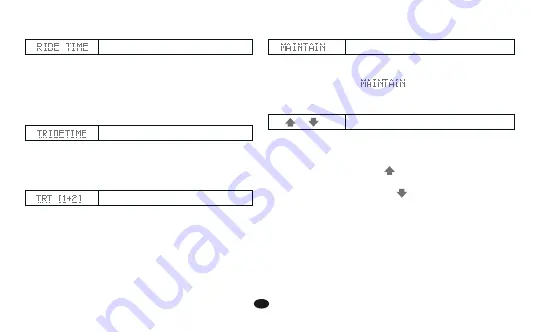
1. Riding time refers to the accumulated riding time of a
trip.
2. Whenever you reset the computer or change the
battery, the trip distance record will be cleared.
3. The computer automatically starts measuring the riding
time upon receipt of wheel signals.
1. With this function, the computer accumulates the total
riding time of a bike.
2. The total riding time data cannot be cleared by the
reset operation.
1. With this function, the computer accumulates the total
riding time of the two bikes you ride.
2. The sum of T_ RIDINGTIME bike 1 and bike 2 equals
A_RIDINGTIME. (i.e. total riding time of bikes 1 plus 2)
3. The accumulated total riding time of Bike 1 and Bike 2
cannot be cleared by the reset operation.
EN
13
1. function is to remind you about maintaining your beloved
bike after presetting the desired reminding distance.
2. It displays the icon ( ) for Maintenance
Reminder setting. (Maintenance: Bike1:300km or miles,
Bike2:990km or miles.)
1. The pace arrow shows the comparison between the
current speed and average speed.
2. If the current speed is above or equal to the average
speed, the upward arrow ( ) will flash on the display.
3. On the contrary, if the current speed is below the average
speed, the downward arrow ( ) will flicker.
Total Riding Time ( Bikes 1+2 )
Maintenance
Speed Pacer
Trip Riding Time
Total Riding Time
SPEED FUNCTIONS












































