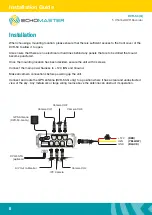Installation Guide
18
DVR-50 (G)
5 Channel DVR Recorder
Collection
Sensor
Sensor Number
Choose which sensor you wish to
edit.
Overwrite
Assign a specific name to the
chosen
sensor
OSD name
Assign a certain name that will be
displayed on screen when a sensor
is
activated.
General
Serial port
This allows you to configure all functions for the RS232 serial port when using
external devices, including the type of device connected and also the baud rate.
Speed
In this menu, the speed unit and source of the speed information can be configured.
Navigation
Currently can only be set to GPS.
Mileage
Source
You are able to select the source of the mileage information.
Total
Displays the total miles covered since last reset.
Base Value
This is the initial starting value for the mileage counter when reset.
This can be useful if swapping out units as the mileage counter from
the old unit can be inserted into this column to retain an accurate
record.
Operation
Clicking correct will adjust the mileage counter to that of the number
entered into the base value. Clicking clear will reset the mileage
counter
to
zero.
Snap Setting
This menu has no function in this product.