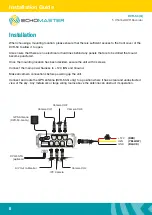Installation Guide
14
DVR-50 (G)
5 Channel DVR Recorder
Sleep
Sleep Mode
Currently there is only one option available for no consumption standby.
Low voltage protect
When enabled, the unit will automatically shut down when the battery voltage
drops below the set level.
Battery low voltage protect
Sets the low voltage threshold for automatic shutdown.
Voltage startup
Sets the threshold for when the unit will boot up and return to normal operation.
Low volt upload
When enabled this will report low voltage incidents to the log.
User Setup
Idle time
This function allows you to set the delay time that the screen will revert to the
camera image screen. If set to “never,” then the screen will always remain on the
current screen and never default back to the live view. This will also auto logout the
current user. If set to never then you will be required to log out manually by clicking
the logout icon in the main menu.
Users
You can add, remove or edit users in this menu by selecting a current user
(to edit) or selecting add to enter a new user. This menu is where passwords can
be set for each user. Only Admin user can add new users (up to a maximum of 2
normal
users).
Note:
You cannot delete or rename the Admin user.
Admin user will have full access to all menus and setups whereas a normal user will not be able to change
any settings, but they will be able to search video and log files.
Network, Application & Other setup
These menus are only for use in products supporting network connections and have no function in this
product.