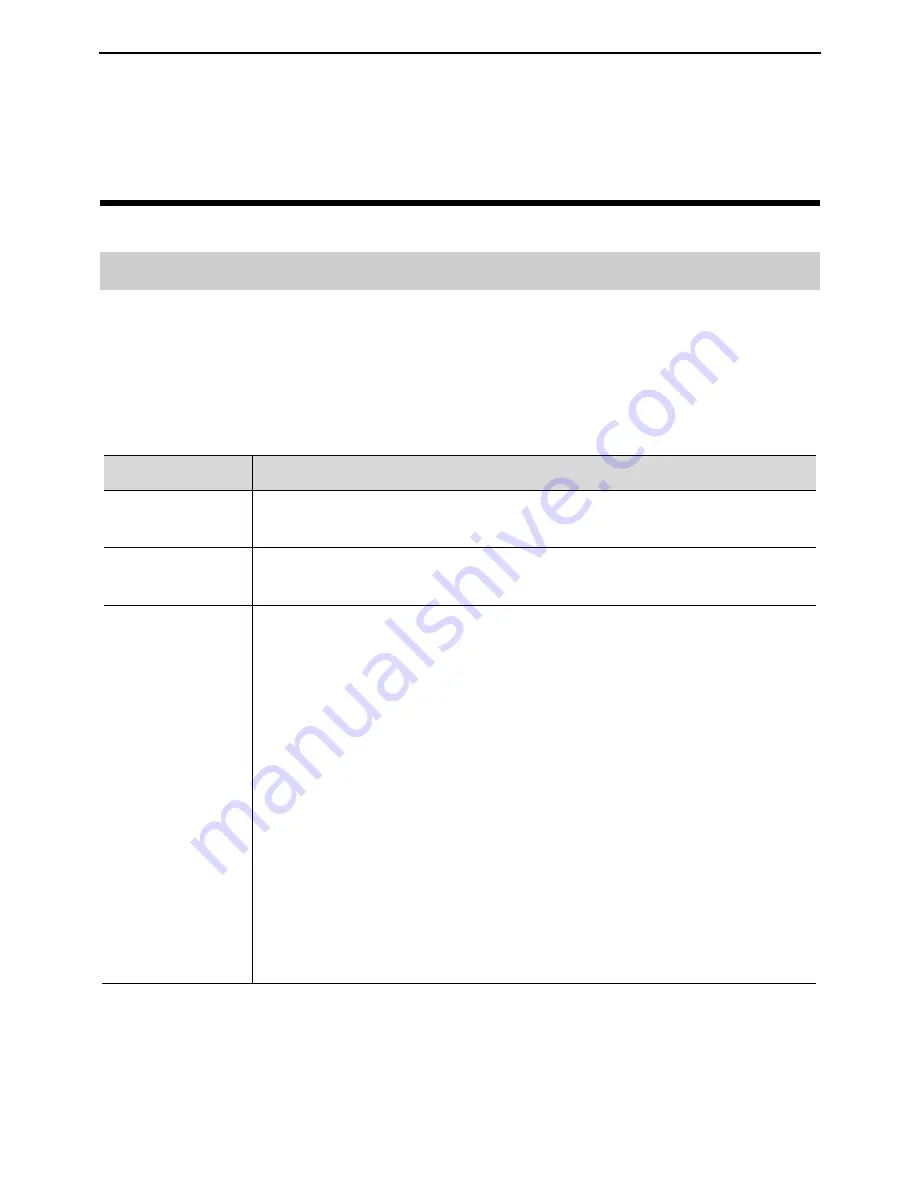
EchoLife ET655 IP Phone User Manual
4 Configuring the ET655
13
4
Configuring the ET655
Configuring the Phone Through the Keypad
To enter the configuration menu, press
MENU
. View the menu by pressing
UP
,
DOWN
,
LEFT
, or
RIGHT
. Press
MENU
to confirm the selection of a menu item, and
delete an entry by pressing
BackSpace
. The phone automatically exits the menu when
an incoming call comes or the phone is off-hook. If no keypad operation is performed
within one minute, the IP phone automatically displays the standby image.
Table 4-1
Keypad configuration menu
Menu
Configuration Description
Call History
Displays history records of answered, dialed, missed, transfered
and forwarded calls.
Status
Displays the network status, account status, software version,
MAC address, and hardware version of the phone.
Phone Book
Displays the phone book and related option.
[New Entry]
Add a phone book record.
After the fields such as
Name
,
Family name
,
Number
, and
Acct
are set or selected, select
Confirm Add
and press
MENU
to confirm the operation. Select
Cancel & Return
and press
MENU
to cancel the added information and return
to the previous menu.
[Download Phonebook]
Select
Download Phonebook
and press
MENU
. Then the
phone downloads the updated phone book from the TFTP or
HTTP server. This requires corresponding configuration of
the download items of the phone book on the Web page.
[Delete All Entries]
Delete all contacts in the phone book.
















































