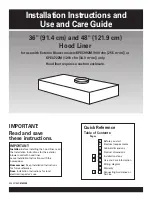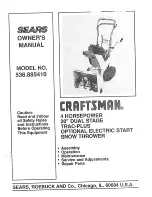3
S
HRED
'N' V
AC
®
O
PERATOR
'
S
M
ANUAL
IMPORTANT
NOTE
M
ANUAL
S
AFETY
S
YMBOLS
AND
I
MPORTANT
I
NFORMATION
Throughout this manual and on the product itself, you will find safety
alerts and helpful information messages preceded by symbols or key
words. The following is an explanation of those symbols and key
words and what they mean to you.
This symbol accompanied by the words WARNING
and DANGER calls attention to an act or condition that
can lead to serious personal injury to operator and
bystanders.
The circle with the slash symbol means whatever is
shown within the circle is prohibited.
IMPORTANT The enclosed message
provides information necessary for the
protection of the unit.
NOTE This enclosed message provides
tips for use, care and maintenance of the
unit.
S
AFETY
DECALS
Locate these safety decals on your unit. The complete unit illustration,
found in the "DESCRIPTION" section, will help you locate them. Make
sure the decals are legible and that you understand and follow the
instructions on them. If a decal cannot be read, a new one can be
ordered from your ECHO dealer. See PARTS ORDERING instructions
for specific information.
P/N 89016006361
P/N 89016003360
Hot Decal (near muffler)
General Warning Decal (located on top of blower housing)
71
Category III
dB(A)
Measured at 50 ft. (15m) per ANSI B175.2
Sound Label (located on blower housing)
P/N X508000140