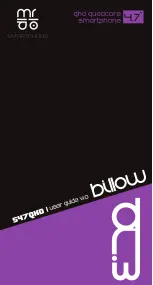English
English
8
INSTALLING AND CONNECTING THE TV
Set up your TV
Place the TV in a stable and solid place that has sufficient load capacity
to support the TV. To avoid the risk of electric shock, do not place it near
water or a heat source (e.g. light, candle, heater).
Do not block the air
vents located on the back of the TV. Leave at least 10 cm of free space
on all sides.
Connect the antenna and power supply
1. Connect the antenna to the antenna socket on the back of the TV.
2. Plug the TV cable into the mains (AC 100-240 V - 50/60 Hz).
Turn on the TV
3. In stand-by mode, the indicator light on the TV is red. Press the TV
power button on the remote control or on the TV body to switch on
the TV.
Note:
For models that have a Cl card slot on the top of the device, a
silicone slot cap is included. If you do not use the Cl card, close the
slot with this cap.
Note:
The picture is only informative.
Instructions for installing the stand/feet
Depending on the model, the TV may be equipped with a stand or
feet.
1. Open the box and remove the TV, all accessories and the stand/
feet.
2. To avoid damaging the screen, first place a soft, flat pad (such
as a mattress or thick layer of blankets) on the table. Only then
carefully place the TV on this mat (screen down). Attach the stand
or feet using the screws provided.
3. The installation is complete.
Note:
The picture is only informative.
10 cm
10 cm
10 cm