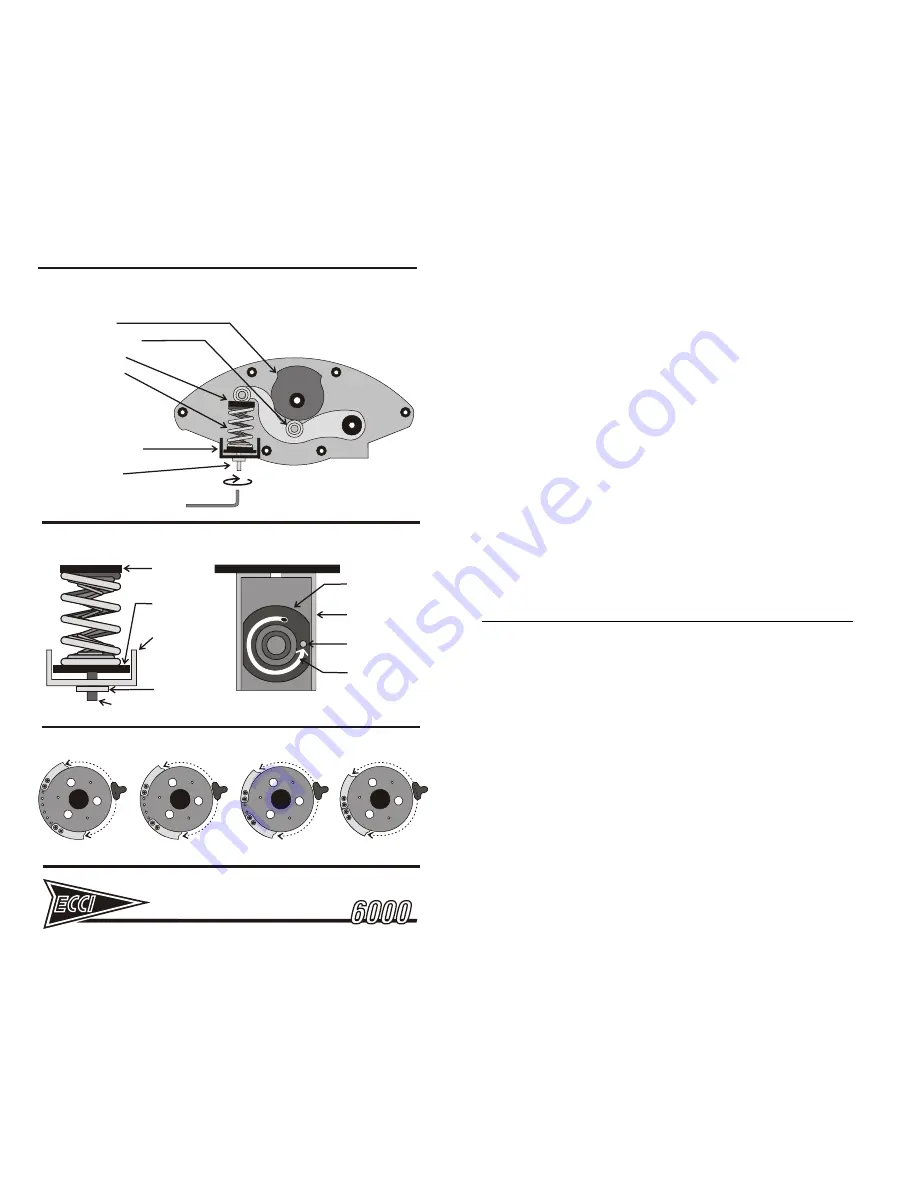
240 DEGREES TRAVEL
200 DEGREES TRAVEL
180 DEGREES TRAVEL
220 DEGREES TRAVEL
Figure 22 -
UPPER
LOWER
PRELOAD ADJUSTER
UPPER SPRING SEAT
MONOPOINT SPRING
ASSEMBLY
LOWER SPRING RETAINER
CAM FOLLOWER ROLLER
RESISTANCE CAM
HEX KEY
TRACKSTAR
MONOPOINT II
MONOPOINT II
SPRING RETENTION DETAILS
PRELOAD
LOCK NUT
SPRING
SPRING
SUPPORT
SPRING
SEAT
SEAT
BRACKET
ADJUSTMENT SCREW
LOWER SPRING
SEAT
SPRING SUPPORT
BRACKET
SPRING STOP
SCREW
OUTER SPRING
MUST BE TURNED
TOP VIEW
UNTIL END RESTS
AGAINST STOP
SCREW
SIDE VIEW
Figure 21 - ECCI SYSTEM
Figure 23 - STEERING TRAVEL STOP ADJUSTMENT
4.2
CONNECTING A
USB HD ULTRA
EQUIPPED SYSTEM
1.
Before doing anything else, connect the pedal unit chassis to your
computer case or other ground with the ground cable.
2. The pedal unit connects to the wheel unit via the integral DB-9 cable. This
cable connects to a DB-9 port on the right side of the steering unit just
underneath the cover. If you are having trouble connecting the screw
terminals due to tight space, remove the cover first.
3. The Trackstar 6000 USB system is connected to your computer via USB
cable to a USB 1.1 compatible port on your computer. If you have several
devices connected that rely on USB ports for power, make sure to
connect
the TRACKSTAR 6000 directly to a USB port on the host computer.
NEVER connect the controller to a powered expansion hub. Voltage drops
and interference from other devices will seriously affect performance. If one
must simultaneously use other USB-powered devices, connect those to the
remote hub instead.
Control performance will be assured if you connect the TRACKSTAR as the
sole
peripheral on a USB root hub
. Be especially wary of cheap motherboard
integrated USB systems. Many of these use a single root hub controller that is
shared by multiple ports on the computer case. If you have such a system, you
may wish to install a quality USB PCI bus card that includes one USB root
controller at each of several USB ports. A good choice would be an add-in card
that utilizes the OPTI FireLink 82C861 USB controller. For a list of lab-certified
add-on PCI cards using this controller, visit the following webpage:
www.usbman.com/Guides/Upgrade%20Card%20Manufacturers.htm
If you are experiencing control anomalies, try unplugging
all
other USB powered
items like scanners and DVR external drives and running the driving system
alone into a port on your machine. This will determine whether the problem lies
with interference from other USB peripherals or the basic interface. Some USB
2.0 systems will exhibit problems with 1.1 peripherals like the ECCI HD. Try
disabling USB 2.0 to see if the problem is solved.
The Trackstar 6000 uses the universal HID driver that is native to Windows
operating systems. No driver disk or outside software is necessary. When the
unit is plugged in it will be automatically recognized as “ECCI HI-DEF USB” in
your operating system and software titles. If you have multiple game controllers,
make sure that the ECCI HI-DEF is at the top of the controllers list.
The Trackstar 6000 HI-DEF USB offers nearly 1000 discrete points of resolution
on the steering axis. Each pedal axis is capable of providing either 300 or 1000
points depending on the potentiometers used.
4.3
MODES OF OPERATION - USB HD ULTRA
The unit will automatically start up in
Separated mode
which allows independent
and simultaneous operation of pedals. Separated mode is preferable for most
sophisticated racing simulations. However, some titles poorly implement or fail to
support separated pedal mode. In this case you must use
linked mode
.




































