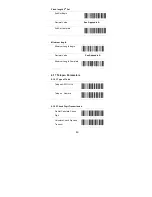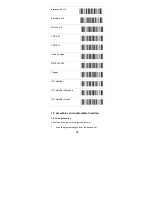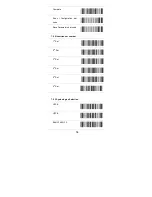47
6.16 MSI/plessey Code Parameters
6.17.1 Check digit transmission
<Do Not Calculate Check
Digit>
Calculate Check Digit and
Transmit
Calculate Check Digit and Not
Transmit
6.17.2 Set Up Code Length
To set the fixed length: (2 sets Available)
1.
Scan the “Begin” programming code of the desired set
2.
Go to the Decimal Value Tables in Appendix A, scan
programming codes that represents the length to be
read.
3.
Scan the “Complete” programming code of the desired
set.
Repeat the steps 1 – 3 to set additional lengths.
<Variable>
Fixed Length 1
st
Set
1
st
Set Begin
Decimal Value
See Appendix A
Summary of Contents for BT-8500
Page 1: ...EC BT 8500 Wireless Handheld Linear Imager Barcode Scanner User s Manual www ecline com mx...
Page 13: ...10 4 8 Scanner Mode SPP Master Mode SPP Slave Mode HID Slave Mode BT Parameter Set Default...
Page 15: ...12 to the factory default 5 3 Programming Flow Chart...
Page 43: ...40...
Page 51: ...48 1 st Set Complete...
Page 65: ...62 Complete End of Configuration bar code Save Parameters bar code...
Page 70: ...67 BEL US LF SPACE CR DLE DC3 0 1 2 3 4 5 6 7...
Page 71: ...68 Comma 8 period 9 minus B C D E Less than F Greater than G H I Letter I J A K L T...
Page 72: ...69 M U N V O Letter O W P X Q Y R Z S _ Underscore a h b i c j...
Page 73: ...70 d k e l f m g n o u p v q w r x s y t z Vertical slash DEL...
Page 75: ...72 D Decimal Value Table 0 1 2 3 3 4 5 6 7 8 9 Enter...