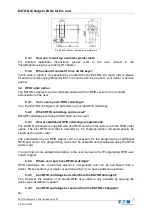EATON xChargeIn FAQs for the user
EATON xChargeIn, FAQs for the user v2.20
4
© EATON 2018
1 General information and operation
1.1
Which types of vehicles can be charged at the EATON xChargeIn?
The EATON xChargeIn can charge all vehicles having a standard Type 1 or Type 2 charging
socket in compliance with IEC 62196 and a Mode 3 charging. You can find an overview of
the current vehicle models and the respective socket types in the version overview at
1.2
May other devices besides vehicles be operated at the EATON xChargeIn?
The EATON xChargeIn is a specially developed charging station for charging electrically
operated vehicles. Therefore, the operation of other devices is not permitted.
1.3
How is a charging procedure started?
For EATON xChargeIn versions without authorization (RFID, key switch), a charging
procedure is already initiated when connecting the charging cable to the charging station and
vehicle. The charging station automatically locks the plug and charging is started.
For versions with RFID or key switch, an authorization is first necessary (operation of the key
switch or by holding the RFID card/tags in the area of the RFID symbol). A successful
authorization will be indicated by a series of increasing tones whereby the charging station
starts the charging.
1.4
How is a charging procedure ended?
The charging procedure is ended by unplugging the charging cable at your vehicle. The plug
in the EATON xChargeIn is then automatically unlocked in the cable can be unplugged.
1.5
Can the plug of the charging cable at the EATON xChargeIn be locked?
Yes. For versions with Type 2 socket, the plug is automatically locked as soon as it is
plugged into the EATON xChargeIn. Unlocking occurs after completion of a charge by
disconnection on the vehicle side. If a connection did not occur on the vehicle side, the
EATON xChargeIn will automatically unlock again after one minute.
1.6
Which plug and cable types may be used for charging (applies to EATON
xChargeIn with Type 2 socket)?
Only Type 1 and Type 2 plugs and cables in accordance with Standard IEC 62196 may be
used. If you have additional questions, please contact your service partner or vehicle
manufacturer.
1.7
Which cable cross-sections may be used for charging (applies to EATON
xChargeIn with Type 2 socket)?
Only plugs and cable types conforming to IEC 62196 may be used for operation on the
EATON xChargeIn. The respective plugs are resistance-coded (results from the maximum
permitted charging current and thus also the permitted cable cross-section). If you have
additional questions, please contact your service partner or vehicle manufacturer.
1.8
Why do the outer status LED segments light up orange when I plug the cable
into the EATON xChargeIn?
This happens when the EATON xChargeIn is connected to a KeContact M10 system and a
charging cable is plugged into the EATON xChargeIn without a connected vehicle. This
status shows “
Waiting for a vehicle
”.