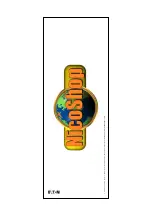5. Problemen oplossen
De afstandsbediening werkt niet of de codes worden
niet opgeslagen.
•
Controleer met uw oude afstandsbediening of de
apparatuur goed werkt.
•
Controleer dat u op de juiste modusknop hebt gedrukt
voor het te bedienen apparaat.
•
Als de code niet werkt, kunt u de automatische
zoekfunctie proberen of de volgende code voor uw merk
invoeren.
•
Controleer of de batterijen juist zijn geplaatst.
•
Voor het programmeren van de afstandsbediening hebt u
twee (nieuwe) AAA alkalinebatterijen nodig. Als de
afstandsbediening de code kwijt is, kan het zijn dat de
batterijen vervangen moeten worden
•
Als het LED-lampje continu brandt, moet u de batterijen
vervangen.
•
Stel de afstandsbediening in op de fabrieksinstellingen.
De XanuraHome afstandsbediening terug zetten in de
oorspronkelijke fabrieksinstellingen
•
Druk op
SETUP
(8) en houd deze knop ingedrukt totdat
het LED-lampje (2) continu brandt. Laat
SETUP
los.
•
Druk
twee keer
op
STOP
(20) en laat deze los.
•
Druk op
MUTE
(4) en laat deze los.
•
Het LED-lampje (2) gaat na een paar seconden uit.
18
MBO 1991494G01 001
Nederlands
General Security Note
Attention:
For carefree and safe use of this product, please read this
manual and safety information carefully and follow the
instructions. Technical manipulation of the product or any
changes to the product are forbidden, due to security and
approval issues. Please take care to set up the device
correctly - consult your user guide. Children should use the
device only under adult supervision.
Important: the XanuraHome remote control must be used
according the instructions in this manual and is not suitable for
other purposes.
Avoid the following
•
strong mechanical wear and tear
•
high temperature
•
strong vibrations
•
high humidity
Please also respect the additional security notes in the
various user guide chapters. To ensure correct set up please
read the manual and security notes carefully.
Battery install and change
The device may only be used with 2 AAA alkaline batteries -
never try to connect to another power supply. When
inserting batteries be sure the right polarity is used. Remove
the batteries when the device is not used for a longer period.
Make sure that the batteries are not short circuited and are
not disposed in fire (danger of explosion). Batteries do not
belong in children hands. Don't let batteries lay around
openly - they might be swallowed by children or animals. If
this happens see a doctor immediately.
Disposal of batteries:
Batteries are special waste and do not belong in general
household waste disposal. Leaking or damaged batteries
can upon contact with skin cause burning or acid damage -
if necessary use suitable gloves.
Please dispose of batteries in accordance with local bylaws.
Contents
1.
Introduction
2.
Insert the batteries
3.
Function of the remote's buttons
4.
Programming
4.1 XanuraHome Automation Control
4.2 Manual code entry
4.3 Automatic code search for some well-known brands
4.4 Automatic code search for all brands
4.5 Manual code search
4.6 Learning codes
4.7 Identifying codes found
4.8 Default Volume Control for satellite
4.9 Home Theatre Macro Feature
5.
Troubleshooting
19
MBO 1991494G01 001
English