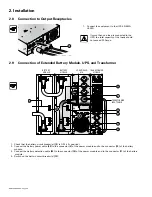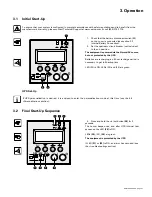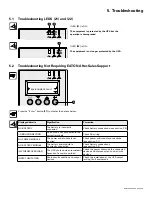86-87050-00 A02 - Page 25
4. Access to Maintenance and Personalization Data
4.1 Display Organization
Local settings
Output settings
ON/OFF settings
Battery settings
Model
UPS Set-up
Maintenance
Measurements
Alarm History
Manual battery test
Led and Buzzer test
LCM
Statistics
Operation limits
UPS input measurements
Status and Alarms
UPS output measurements
Battery measurements
4.2 Access to Measurements
Press the scroll button (25)to access measurements for voltage, current, frequency, power output and battery
capacity.
4.3 Access to UPS Set-Up and Maintenance Using the Control Panel (23)
w
Press the scroll button (25) a number of times to
point to the UPS set-up or Maintenance menu.
w
Press the “Enter” button (27) to get access.
Summary of Contents for Pulsar EX RT 5000
Page 2: ......
Page 4: ......
Page 10: ...86 87050 00 A02 Page 8 This page left blank intentionally...
Page 30: ...86 87050 00 A02 Page 28 This page left blank intentionally...
Page 34: ...86 87050 00 A02 Page 32 This page left blank intentionally...
Page 36: ...86 87050 00 A02 Page 34...
Page 38: ...86 87050 00 A02 Page 36...
Page 40: ...86 87050 00 A02 Page 38...
Page 42: ...Notes 86 87050 00 A02 Page 40...
Page 43: ...86 87050 00 A02...
Page 44: ...www eaton com 86 87050 00 A02...