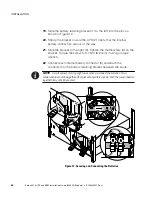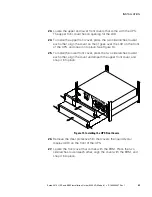COMMUNICATION FEATURES
Eaton 9910 UPS and EBM Installation Guide (6000 VA Models)
S
P-164000007 Rev 1
38
Communication Cards
Communication cards allow the UPS to communicate in a variety of
networking environments and with different types of devices. The
optional card must be purchased separately.
NOTE
You do not have to shut down the UPS to install an optional communication card.
The Eaton 9910 has an available communication bay for one of the
following communication cards:
S
Network Management Card
. Provides power management software to
control load segments, set the time and date, configure other
settings, and update the UPS firmware.
S
Relay-Serial Card
. Provides two types of interfaces through a DB-9
connector: a dry contact (relay) mode and an RS-232 (serial) mode.
For information about installing, configuring, and using an optional card,
refer to the card's user guide for more information.
NOTE
To use the Relay-Serial Card with IBM servers, leave the jumpers in the default
position (middle of the card).
Load Segments
Load segments are sets of receptacles that can be controlled by power
management software, providing an orderly shutdown and startup of
your equipment. For example, during a power outage, you can keep key
pieces of equipment running while you turn off other equipment. This
feature allows you to save battery power. See the User's Guide or your
power management software manual for details.
Each UPS has two load segments as shown in “UPS Rear Panels” on
page 18.