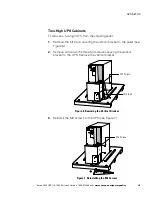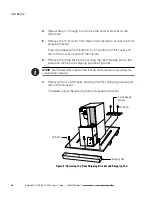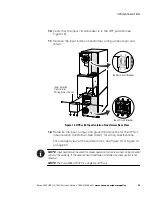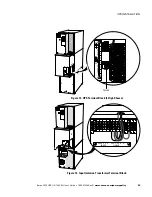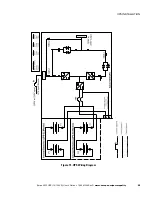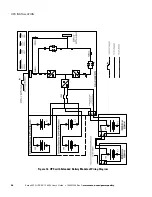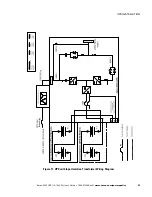UPS SETUP
Eaton 9355 UPS (10/15 kVA) User's Guide
S
164201594 Rev D
www.eaton.com/powerquality
18
10.
With the cabinet supported, slowly pull the pallet away from the
cabinet (see Figure 10).
Figure 10. Removing the Pallet
11.
Roll the cabinet to the desired location.
12.
Continue to the following section, “Selecting an Installation
Option.”
Selecting an Installation Option
You are now ready to install the Eaton 9355 UPS UPS. Select one of the
following installation options according to your UPS configuration:
UPS Configuration
Installation Chapter
UPS only
Chapter 4, “UPS Installation” on page 19
UPS with an optional input isolation transformer
Chapter 4, “UPS Installation” on page 19
UPS with an optional wall-mounted bypass switch
Chapter 5, “Wall-Mounted Bypass Switch Installation” on page 29
Parallel UPS configuration
Refer to the
Eaton 9355 Parallel UPS (10/15 kVA) User's Guide
.
Summary of Contents for Powerware 9355
Page 1: ...Powerware Series Eaton 9355 UPS 10 15 kVA User s Guide...
Page 2: ......
Page 3: ...Powerware Series Eaton 9355 UPS 10 15 kVA User s Guide...
Page 119: ......
Page 120: ...164201594D 164201594 D...