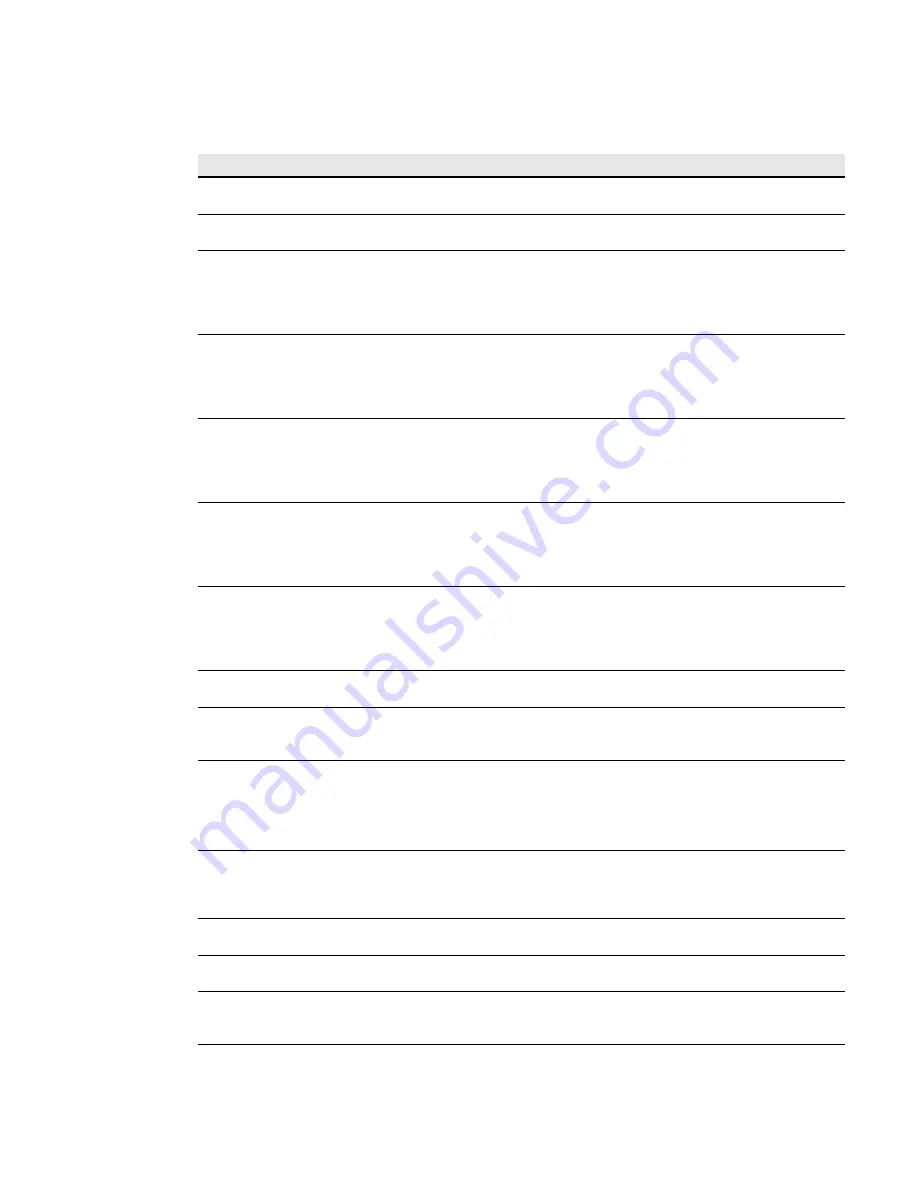
Troubleshooting
Eaton Advanced ePDU Troubleshooting Guide P-164000140—Rev 1
www.eaton.com/ePDU
14
Outlet <iNAME> switched On
This event is logged when the state of the outlet
<iNAME> changes from Off to On.
No action required.
Outlet <iNAME> current
normal
This event is logged when the outlet <iNAME>
current returns to a normal value.
No action required.
Outlet <iNAME> high current
alarm
This alarm appears when the current on the outlet
<iNAME> is higher than the outlet <iNAME> high
current alarm threshold. The user can define the
high current alarm threshold for each outlet from
the Web interface.
1- Check the load of the outlet <iNAME> or
factory group <iNAME>.
Outlet <iNAME> high current
warning
This alarm appears when the current on outlet
<iNAME> is higher than the outlet <iNAME> high
current warning threshold. The user can define the
high current warning threshold for each outlet from
the Web interface.
1- Check the load of the outlet <iNAME> or
factory group <iNAME>.
Outlet <iNAME> high voltage
alarm
This alarm appears when the voltage on outlet
<iNAME> is higher than the outlet <iNAME> high
voltage alarm threshold. The user can define the
high voltage alarm threshold for each outlet from
the Web interface.
1- Check the load of the outlet <iNAME> or
factory group <iNAME>.
Outlet <iNAME> high voltage
warning
This alarm appears when the voltage on outlet
<iNAME> is higher than the outlet <iNAME> high
voltage warning threshold. The user can define the
high voltage threshold for each outlet from the Web
interface.
1- Check the load of the outlet <iNAME> or
factory group <iNAME>.
Outlet <iNAME> low voltage
warning
This alarm appears when the voltage on outlet
<iNAME> is below the outlet <iNAME> low voltage
warning threshold. The user can define the low
voltage warning threshold for each outlet from the
Web interface.
1- Check the load of the outlet <iNAME> or
factory group <iNAME>.
Outlet <iNAME> voltage
normal
This event is logged when the outlet <iNAME>
voltage returns to a normal value.
1- Check the load of the outlet <iNAME> or
factory group <iNAME>.
PDU & System Log cleared by
<Interface>
This event is logged when a user clears the event
log. It identifies the interface from which this action
was launched.
No action required.
PDU communication failure
This alarm appears when the Network Management
Card is not able to communicate with the ePDU. As
a result, the phase/outlet/factory group data are not
refreshed.
1- Restart the Network Management Card by
pushing the recessed reset button and waiting
40
seconds for the connection to be
re-established.
2- Restart the ePDU.
PDU communication ok
This event is logged when the communication
between the Network Management Card and the
ePDU is restored. As a result, the phase/outlet/
factory group data are periodically refreshed.
No action required.
PDU frequency normal
This event is logged when the ePDU frequency
returns to a normal value.
No action required.
PDU frequency out of range
This alarm appears when the ePDU runs at an out of
range frequency.
1- Check the ePDU input frequency.
PDU high temperature alarm
This alarm appears when the temperature inside the
ePDU is higher than the internal high temperature
critical alarm threshold.
1- Decrease the temperature of the room where
the ePDU is installed.
Table 8. Alarms and Events Troubleshooting (Continued)
Alarm or Event Name
Description
Actions























