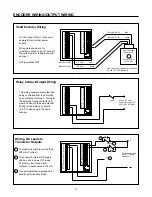4
SEL
C 123456
P 25000
B 500
P 1000
TOTAL
12345678
RATE
600.0
C 123456
R 600.0
Count & Preset 1
1
C 123456
P 25000
B 500
P 1000
1
SEL selects digit to be programmed
from left to right. + and - add 1 and
subtract 1 from the selected digit.
RUN MODE
PRESET EDIT MODE
Data field flashes
press
to return
one menu
level
press
to enter
data and
return one
menu level
press
to scroll
down
Batch & Batch Preset
Totalizer
Rate Indicator
Count and Rate
SEL
b
SEL selects digit to be programmed
from left to right. + and - add 1 and
subtract 1 from the selected digit.
b
ENT
EXIT
RUN MODE OPERATION
Run Mode Menu Illustration
SELECTING DISPLAY INFORMATION
The Ambassador control has five available run mode dis-
plays. Use the up and down arrow keys to select the desired
display.
The selected display will remain on until one of the arrow keys
is pressed to cause a change.
The screen selected for display during run-mode only pro-
vides information to the operator and does not affect the
operation of the control.
If power is removed and restored, the unit will power-up with
the display that was last selected.
RUN MODE MENUS
The keystroke sequence used to access all of the available
run mode screens and change preset values is shown in a
menu format below.
CHANGING PRESET VALUES
Preset 1 and the batch preset are set as follows:
1. Use the up and down arrow keys to select one of the two
preset screens.
2. Press the SEL key to enter the preset change mode. The
display will show all digits of the preset value. The left-
most digit will flash indicating that it is currently selected.
To set the preset to zero, press the RST/CLR key.
3. Use the SEL key to select the digit to be changed. Each
time the key is pressed, the next digit to the right is
selected. The digit value can then be changed using the up
and down arrow keys.
4. Press the ENT key to enter the new preset value and
return to the run mode screens. Press the EXIT key at any
time to abort preset changes.
All count and control functions continue to operate when
preset values are being changed.