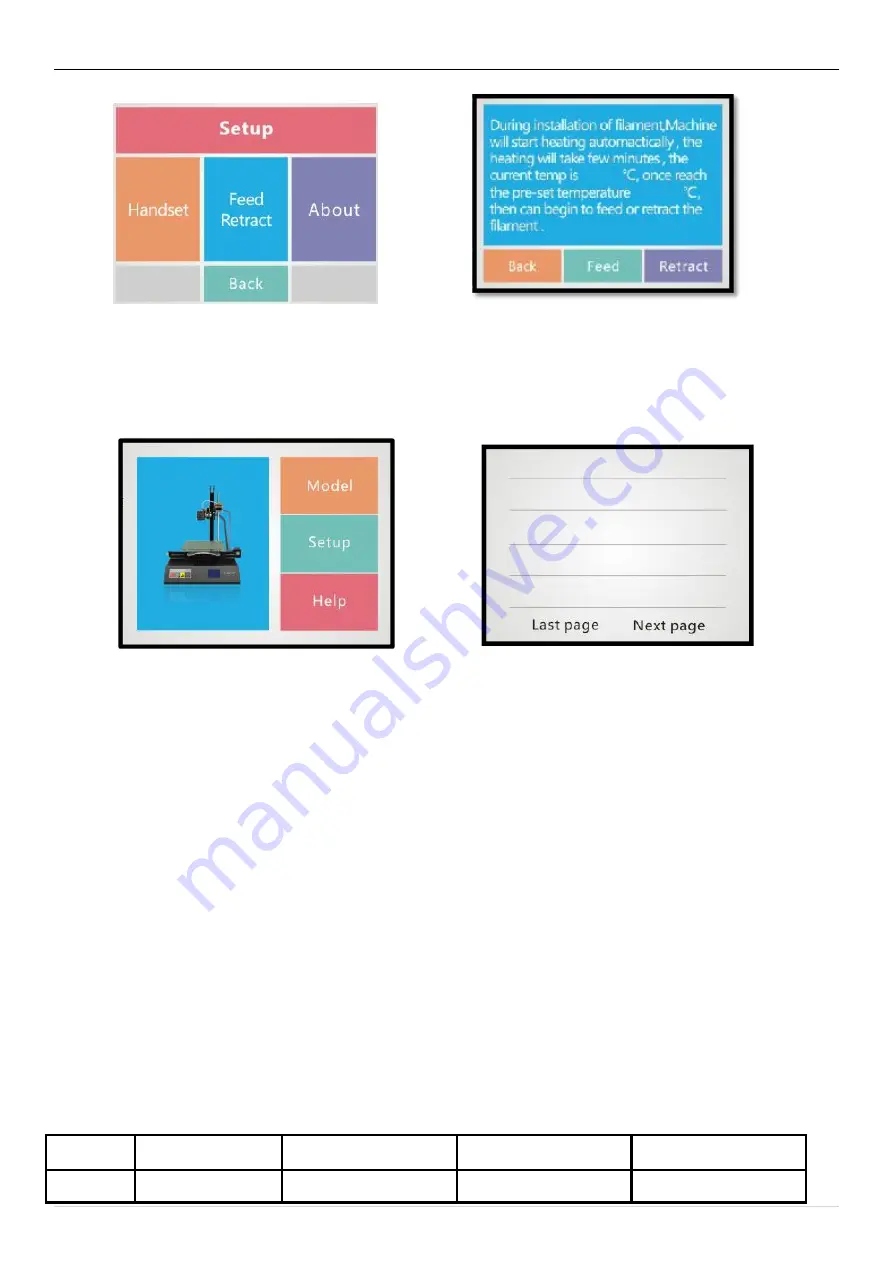
QUICK START GUIDE
11
|
P a g e
pulunte
Fan
01
5.2 Printing
Select the Model icon to go to Model page, select the desired model to print from the list.
5.3 Instruction of LCD Display
The above images shows the common control function, Customer could adjust per their own need, if any questions, please
contact our after-sales department.
6.
MAINTANANCE
Do not try to use the methods those not described in this manual to disassembly or modify this machine, in order
to avoid damage to the printer or other more serious accidents.
When power is cut off, regularly clean the printer with a cloth to wipe off dust and residue. If a wet cloth is
needed, do not use flammable solvents to touch the internal circuit of the printer to avoid fire or electric shock.
After printing, try to discharge the residual print material in the nozzle and the extruder to avoid the nozzle from
blockage when printing for the next time! This is the basic maintenance for a 3D printer.
The guide rail can be added with engine oil for one time every half a year for anti-rusting and lubrication.
Recommended temperature for the working environment: 5
℃
-30
℃
, do not air the machine body with a fan
during the printing process.
Recommended humidity for the working environment: 20%-80%.
7. LIST OF ACCESSORIES
Directory
1. Print material
2. Tweezer
3. Power cord
4. Tapes
Quantity
1 roll
1 pcs
1 pcs
1 pcs

































