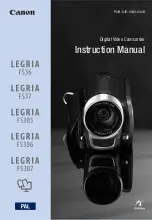EN
22
Troubleshooting
If the device does not work properly,
fi
rst check whether you are able to rectify the prob-
lem yourself. If the problem cannot be solved with the following steps, contact the cus-
tomer service department.
Do not attempt to repair an electrical device yourself!
Problem
Possible cause
Fix
The cam-
era (
1
) does
not record.
The battery is empty.
Charge up the battery.
The camera is in photo
mode.
Set it to video mode.
The memory card (
6
) is
not (correctly) inserted.
Insert or remove the memory card and
insert it back into the slot (
8
). It must
engage.
The memory card is full.
Delete
fi
les from the memory card (see
the “Transferring and Viewing Video Re-
cordings and Photos” chapter).
The memory card is dam-
aged.
Insert a new memory card. Keep it away
from magnets and electromagnetic
fi
elds.
The battery is
not charging
up.
The USB cable (
4
) is not
connected correctly.
Correct the connection.
Charging on a computer:
The computer is switched
off.
Pull out the USB cable, switch on the
computer and connect it again.
Charging at a plug socket:
The plug socket is defec-
tive.
Try another plug socket.
Charging at a plug socket:
The USB mains adapter is
defective.
Try another USB mains adapter.
Charging at a plug socket:
There is no mains voltage.
Check the fuse of the electrical distributor
(fuse box).
All rights reserved.