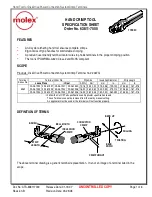English
GB6
6. Installation, elektrical system
Unscrew the loose M6 brass nuts from the base sta-
tion. Now connect the motor cables, which are equip-
ped with ring terminal ends, to the brass screws. Take
note of the connection diagram
. Screw the M6
brass nuts onto the screws and tighten to approxi-
mately 9 Nm.
The cables for the motor drive and the brake are
joined in one connector. Attach this connector to the
base station as per the connection diagram
. There
is a corresponding marking on the base station.
Caution! Use a suitable sealing compound
to carefully seal the bore holes in the floor
from both inside and outside!
E3 Remote switch
The easydriver is delivered with
an illuminated remote switch. It
should preferably be installed in the
vicinity of the entrance door.
A hole with a 25 mm diameter
is required for the switch. Insert
the cable with the PC-board plug
through this hole from the front. Firmly press the
switch into the drill hole. Glue the dome sticker over
the switch. Lay the cable to the base station. Ensure
that the cable is not kinked. Connect the PC-board
connector to the base station as shown in the figure.
E4 Connecting the battery
Caution:
Always connect cables to the base station
and the battery as per their colour coding (red = "+",
black = "-")!
Unscrew the loose M6 brass nuts from the base stati-
on. Now connect the battery cables, which are equip-
ped with ring terminal ends, to the brass screws. Take
note of the connection diagram
. The strip fuse
(150 A) installed in the red positive (+) cables must
point towards the battery.
Screw the M6 brass nuts onto the screws and tighten
to approximately 9 Nm.
Fit the housing cover onto the base station.
Now route the
battery cables
from the base station to
the battery (see the connection diagram
). The bat-
tery should
NEVER
be further away from the base sta-
tion than the length of the cables supplied. The shor-
ter the cables, the better (take note of the minimum
distance between the battery and the base station).
If the fuse (150 A) has tripped, replace it with one of
the same type.
Never swap the plus (+) and minus (-)
connection of the voltage supply!
E5 Connecting when using the MPP
The remote switch is not required when using the
REICH MPP (Mobility Power Pack) battery. The MPP
has its own power switch.
If you are not using the remote switch for the Infinity,
you must connect jumper J1 on the base station.