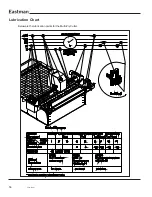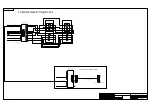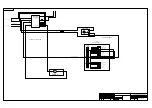67
Form E-551
Additional Trouble Shooting
Any troubleshooting or maintenance performed on the machine should be done by a qualified technician. Before
performing any work follow proper electric lockout procedures at your facility. All power to the machine should be
off and proper care taken to prevent damage to the machine and/or injury.
WARNING
Failure to remove power and take proper safety precautions when performing maintenance and/or troubleshooting
can result in injury or death. All work should be performed by a qualified technician.
The following trouble shooting covers machine problems that are not associated with software and/or does not generate
an error message.
Problem: UIT Does Not Power Up
Description of Problem:
The UIT does not power. Screen is blank and not lit up.
Troubleshooting:
1.
Touch the screen to see if it turns on. If the machine sits for a long period of time the touch screen goes i
nto a sleep mode to protect the screen.
2.
Check the power switch on the electronics drawer is in the on position.
3.
Make sure that eSuite is running on the cutting machine PC.
4.
Find the power over Ethernet injector (PoE) located behind the electronics drawer and check the green LED
on the PoE injector. The LED on the front face is illuminated.
5.
If there is no green LED lit, check the AC input on the PoE injector. If the AC power is gone then check back
through the AC power cable. Also check the fuse F4 which is the 115 VAC fuse in electronics drawer that
protects the PoE injector.