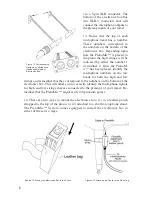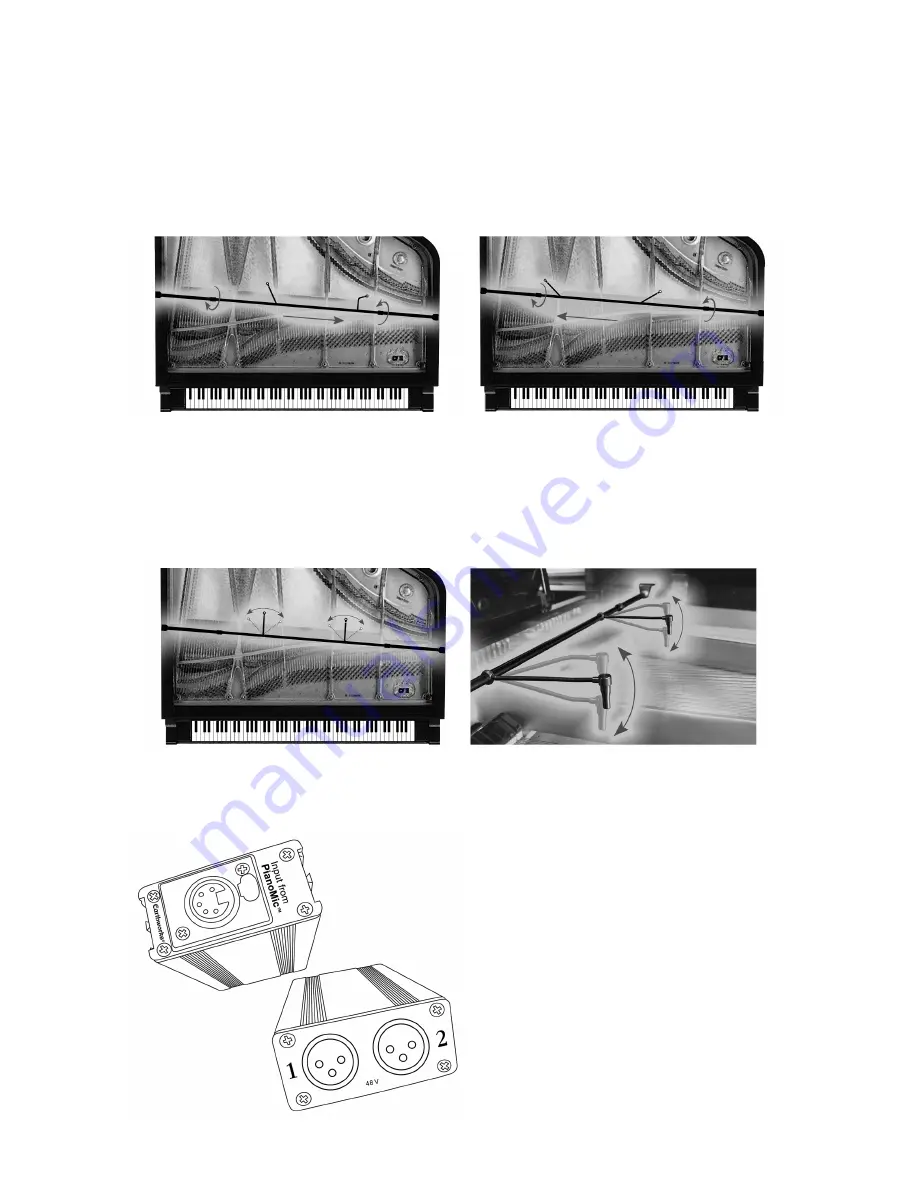
7. Once you have determined which placement will provide you with the ability
to have the microphone heads two to three inches in front of the dampers, you
are ready to place the PianoMic™ System inside the piano. With the bar fully ex-
tended and the clutch adjusted where there is still a little friction, place the support
bracket on the edge of the piano case opposite you. Then push on the bar until the
PianoMic™ is the correct length to allow the support bracket to easily rest on the
edge of the piano case nearest to you.
8. With the PianoMic™ in place, you will need to determine if you want the
microphones to favor the high strings, low strings or neither. The center sec-
tion of the PianoMic™ can slide up to eight inches in either direction in order
to favor the high or low strings, if desired. This positioning is illustrated in
Figures 8 and 9.
9. Once you have positioned the PianoMic™ center section, tighten both clutches
to insure that the PianoMic™ bar stays in place.
10. With the PianoMic™ in place, you
can move the flex arms attached to the
microphone heads several inches to the
left or to the right to achieve your de-
sired placement (See Figure 10).
11. The flex arms also allow you to ad-
just the height of the microphone heads
as shown in Figure 11.
12. With the PianoMic™ placed inside
the piano and the microphones properly
positioned you are ready to connect the
PianoMic™ cable to the electronics box
Figure 10. Adjustable flex arms for the Microphones
Figure 11. Adjusting the Microphone Height
Figure 12. Top
and Bottom of
Electronics Box
Figure 8. Favoring the High Strings
Figure 9. Favoring the Low Strings
5