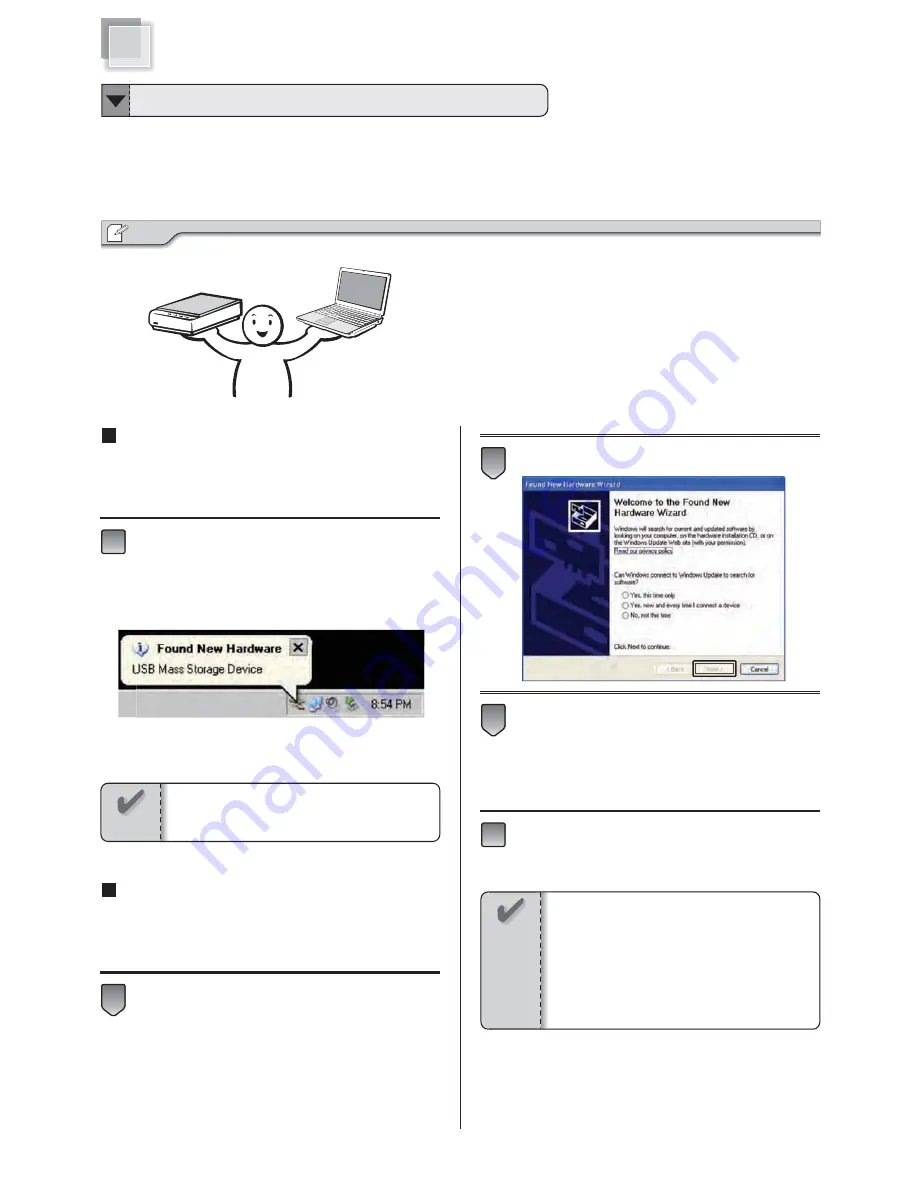
37
Plug and Play is a capability developed by Microsoft for Windows operating systems that gives users the ability to plug
a device into a computer and have the computer recognize that the device is there. It is necessary for the device driver
of the peripheral device to be prepared well on Windows side.
When the driver is not prepared, using the wizard function of Windows, it installs device driver to Windows.
When using the peripheral device, the software which controls
the peripheral device which is called “device driver” is necessary.
The driver is offered with the CD-ROM or similar one, and it is
possible to download it from the manufacturer website.
Tip
!
When Device Driver Is Built In Windows
When the device driver of peripheral device has already
been built in Windows, just install the peripheral device
directly.
After installing the peripheral device, turns its
power ON.
In the task bar under the desktop, “Found New
Hardware” message pops up.
When Device Driver Is Not Built In Windows
When the device driver is not built in Windows, the specific
driver has to be installed.
After installing the peripheral device, turns its
power ON.
“Found New Hardware Wizard”dialog box appears.
Click [Next].
Follow the instructions of the wizard for the operation.
When the “Installation finished” message appears,
the setting is done.
Click [Finish].
5
4
3
2
2
Notice
Sometimes,"Found New Hardware - USB Mass
Storage Device" message appears, rather than
automatically loading the USB driver.
In case, you have to set the resources such as
IRQs for driver installation.
Please inquiry the device manufacturer for the
detail information if necessary.
About Plug and Play
Device
Driver
Next
>
Notice

























