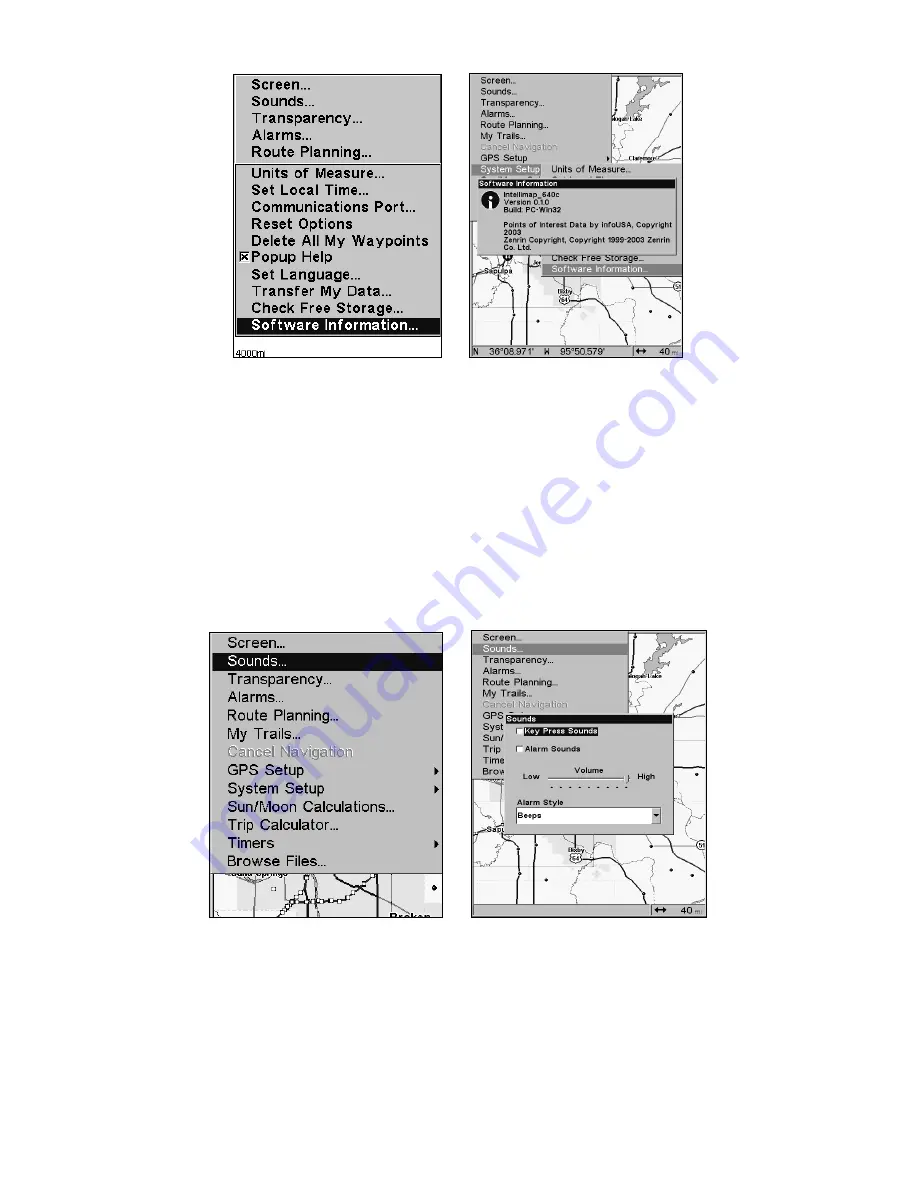
95
Main Menu (left) with Software Information command selected.
The Software Information screen is shown at right.
1. Press
MENU
|
MENU
|
↓
to
S
YSTEM
S
ETUP
|
ENT
|
↓
to
S
OFTWARE
I
NFORMATION
|
ENT
.
2. Read the information displayed on the screen.
3. To return to the last page displayed, press
EXIT
|
EXIT
|
EXIT
.
Sounds and Alarm Sound Styles
Sounds triggered by key strokes and alarms can be adjusted:
You first press
MENU
|
MENU
|
↓
to
S
OUNDS
|
ENT
.
Sounds command, left. At right, the Sounds menu.
Once in the Sounds menu:
To set Key Press Sounds:
With the option highlighted, press
ENT
to
check it (turn on) and uncheck it (turn off.) After the option is set, press
EXIT
|
EXIT
to return to the page display.
Summary of Contents for IntelliMap 640C
Page 16: ...10 Notes ...
Page 28: ...22 Notes ...
Page 74: ...68 Notes ...
Page 120: ...114 Notes ...
Page 126: ...120 Notes ...
Page 127: ...121 Notes ...
Page 128: ...122 Notes ...
Page 129: ...123 Notes ...
Page 130: ...124 Notes ...






























