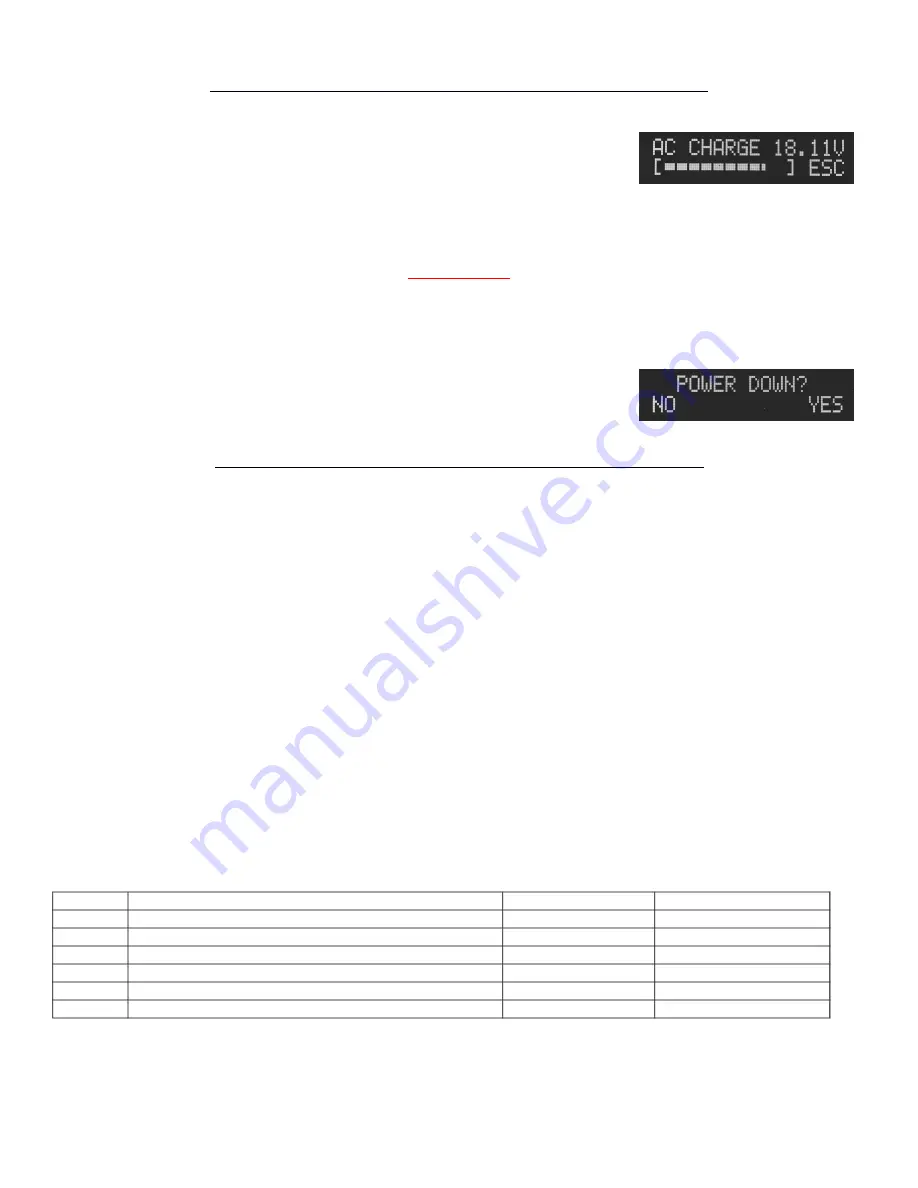
INTERNAL SHORT-TERM BATTERY BACKUP (BATTERY OPT = NiMH)
An internal short-term battery backup is available as an option. It can power
the PS-1000 from fifteen (15) to forty-five (45) minutes (depending on alarm
status) with fully charged batteries. Only use two 8.4V NiMH batteries with a
capacity of 170mAh (milliamp-hour) or better.
The charging time is about 24
hours. NiCd batteries can be used, but they will not last as long in this application
so they are not recommended. To view the battery state, while in the main screen,
press and hold PB3 (second to left-most push button), and after about three
seconds, the battery state screen will be displayed.
WARNING
Do not use alkaline, lithium (any kind), carbon-cell, etc. primary batteries.
Do not install rechargeable alkaline batteries.
•
When the battery capacity is depleted, the GD-1000 is powered down.
To turn the GD-1000 off while running on batteries, press and hold the
left-most push button until the message, “POWER DOWN?” is displayed.
Pressing YES will power down the GD-1000.
•
The GD-1000 cannot be powered down while running on A.C. power.
EXTERNAL LONG-TERM BATTERY BACKUP (BATTERY OPT = BBU)
The long-term battery (BBU1000) option is a separate enclosure containing a 5.4 Amp-Hr sealed lead-acid (SLA)
battery and battery charger. The BBU1000 connects to TB11 which is located on the PS-1000S-DSP board. The
GD-1000 can be powered for greater than 24 hours when a BBU1000 is employed.
The GD-1000 does not require the user to connect 115V/230V to it since the BBU1000 powers the GD-1000
through the three-conductor cable (supplied). The voltage selection switch, S1, located on the BBU1000 board
allows the user to select either 115VAC or 230VAC (+/- 10% & 50/60Hz) power. The battery will charge when the
BBU1000 is connected to AC power. The battery charge time is from 12 to 24 hours, depending on the duration of
the AC power interruption.
The user can power-down the GD-1000 if it’s operating on the battery backup when the user depresses the left-
most push button in the main operating screen (where the gas detector level(s) are/is displayed) for fifteen seconds
until the LCD display goes blank (this is not the same as the short-term battery option above). To power the GD-
1000 when A.C. power is not present, press the left-most push button. If the BBU1000 is being powered by A.C.
power (mains), the user may not power down the GD-1000 meter.
Note: The BBU1000 is shipped with the battery plug, TB2, disconnected. The user must insert this plug
onto the TB2 header located on the BBU1000 unit for the battery to function properly. Also, the TB3 power
cable must be connected to the GD-1000 meter (The GD-1000 header is TB11). The battery is fully charged
before it leaves the factory. However, the battery will loose some of its charge over time if it’s not being
charged by the BBU1000.
The BBU1000 has internal LEDs that indicate the status of the unit.
POWER
DESCRIPTION
A.C. LED
CHARGE LED
AC
Battery is charging
ON
ON
AC
Battery is not charging
ON
OFF
AC
Battery is “float” charging
ON
OFF
AC
Battery circuit is shorted
FLASHING
FLASHING
AC
Battery is not connected.
ON
FLASHING
DC
Battery is powering the GD-1000
OFF
OFF
The POWER LED is lit when the BBU1000 is powered.
See the diagram section for wiring information.
Summary of Contents for GD-1000
Page 2: ......
Page 18: ...Cl2 GAS SENSOR SPECIFICATIONS FROM THE SENSOR MANUFACTURER ...



































