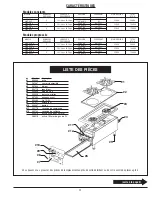5
LIGHTING INSTRUCTIONS
HOW TO LIGHT HOT PLATE:
1) Make sure that main burner knobs are turned to OFF position.
2) Remove control knobs.
3) Using a Phillips screwdriver, remove 4 screws holding control panel and remove front control panel.
Wait 5 minutes to allow any accumulated gas to escape from the burner compartment.
4) Light pilot lights. Using a flat-blade screwdriver, adjust pilot flame as shown in
figure 1
.
5) Reinstall control knobs (see
figure 2
). Do not reinstall front control panel at this point.
6) Turn knobs counterclockwise to light main burners. Note: Left knob controls rear burner and right knob
controls front burner.
7) Remove knobs and reinstall front control panel. Reinstall knobs.
Figure 2
NOTES:
• Do not let fans blow directly on unit.
• A sufficient supply of air should be allowed to enter the room to replace air removed by ventilation systems.
(continued on Page 6)
Figure 1
Adjust pilot
lights here.