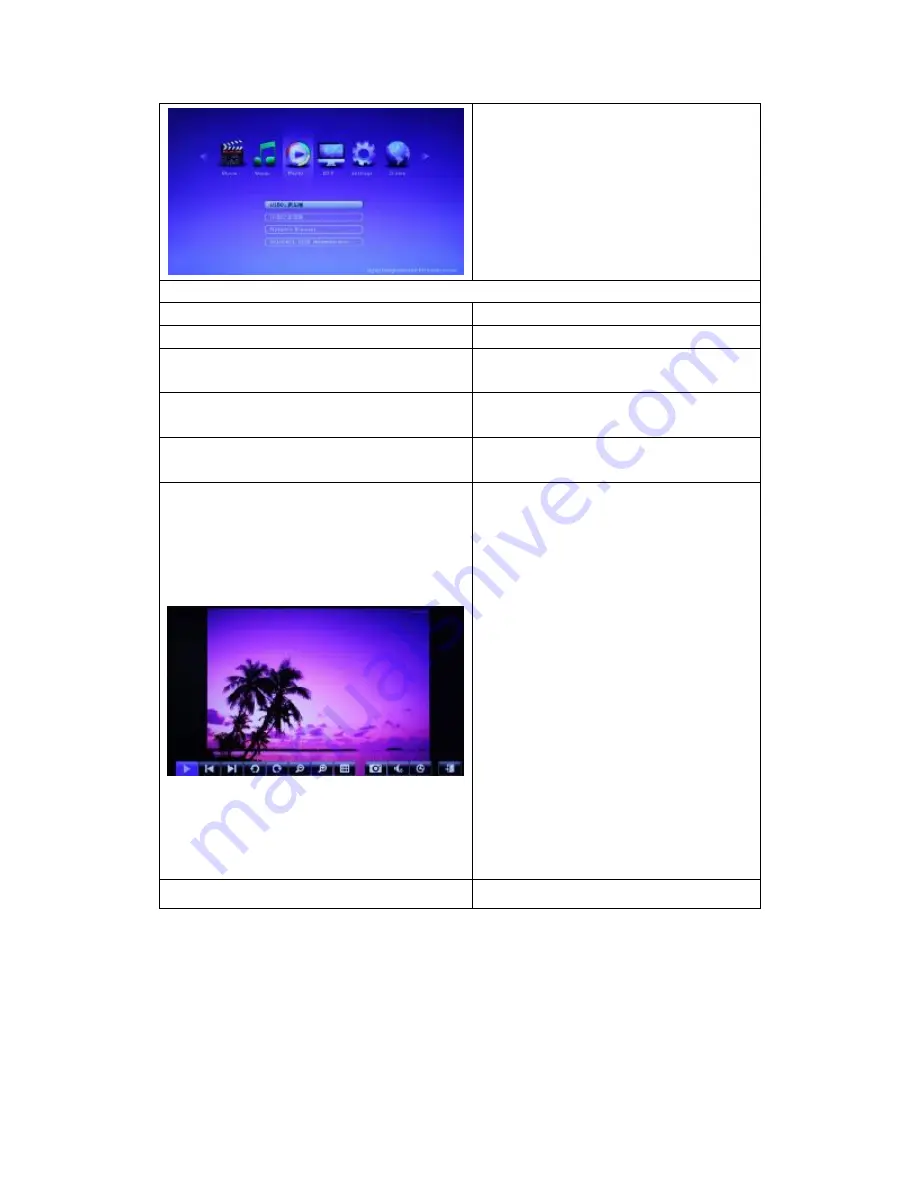
20
Press
Up/Down keys
to select the device
to be previewed and press
Ok key
to
access;
Press
Up/Down keys
to select the folder
or music you want to preview and press
Ok key
to full screen plan state.
The following buttons can be used to control video playback.
Pause
Pause to playback the file.
Previous/Next
Play backing the previous or next file.
Zoom
Zoom in or out the pictures.
zoom ratio:
2X
4X
8X
16X
fit
Up and down key
Adjust the volume of the background
music.
Info
Press to hide or display the information
bar during playback.
Ctrl
Play/Pause:
Pause or continuous
playback.
Previous:
Press to play the previous file.
Next:
Press to play the previous file.
Anticlockwise:
Rotate pictures by
anticlockwise.
Clockwise:
Rotate pictures by clockwise.
Decrease:
zoom out the picture.
Enlarge:
zoom in the picture.
Info:
Press to hide or display the
information bar during playback.
Image:
adjust the brightness, Hue,
Contrast, Saturation of the image.
Music:
turn on or off the background
music.
Interval:
choose the interval time for slide
show.
Exit:
Hide the ctrl toolbar.
Stop
Stop playback the file.
Helpful tips:
1. It will automatically start the slide mode when the picture is displayed in full screen;
2. You can also preview pictures when listening to your favorite music;
3. All supported picture files will be displayed in this application.
6. Browse Files
via Network






























