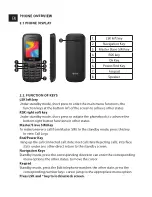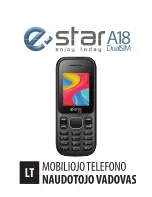7
maIn menu
Menu guides you to the various applications, features and utilities available
in your device. In the idle mode, press Menu key to access the Main Menu.
Use the navigation keys to choose the desired operation and press Ok \
Menu keys to enter the selected operation.
4.1. PhoneBooK
You have 2 phonebooks in this mobile phone: SIM card and the mobile. The
mobile can store 1000 phone numbers and the SIM card’s capacity depends
on its type.
In standby mode, enter a number, press the call key pieces to make a call,
press the OK key to save
• If ‘To SIM 1/2’ is selected, users can edit name and number.
• If ‘To phone’ is selected, the user can edit the name, mobile number, image,
ringtone, caller groups
Into the phone book list, the list on the left displays a small icon indicates
that the record exists SIM card or mobile phone, the right is the record of
the name and number information.
Standby mode, press the right soft key to enter into the address book or
from the menu
Into the address book, do the following:
[New]: Create a record to phone or SIM
[Delete multiple]: Choose one or more records to delete
[Import/Export]: Copy/Import/Export records to T-Card or phone
[Others][Memory status]: Query the current SIM card and mobile phone
storage capacity.
4.2. meSSaGeS
The Messaging function is a network service. Sending and receiving Text can
only be used if the service is proposed by your network operator.
You can send ordinary Text messages. The SMS is sent to the Text messages
center in the network firstly, and then to the target user. If the receiver’s
mobile is power off or cannot receive messages, the network will store
the message temporarily and the store duration is determined by the user
configuration and the service provider.
The message will be directly stored in the SIM card if the capacity is not full.
A blinking icon at the head row of the main screen will be displayed if the
capacity is full. Messages unread
If the Text message has been sent to the receiver, a beep will sound. (If the
tone for Text messages and message report are activated).
Summary of Contents for A18
Page 1: ...A18 DualSIM Mobile phone user manual EN EN LT LV EE RU RO...
Page 18: ...EN...
Page 19: ...A18 DualSIM Mobiliojotelefono naudotojovadovas LT...
Page 36: ...A18 DualSIM Mobil t lru a lietot ja rokasgr mata LV...
Page 53: ...53 A18 DualSIM Mobiiltelefoni kasutusjuhend EE...
Page 70: ...A18 DualSIM RU...
Page 71: ...71 1 1 1 2 15 Bluetooth SAR 15...
Page 72: ...RU 1 3 SAR ICNIRP SIM 5 35o C 10gm SAR GSM 900 2 2 2 2 2 2 GSM 1800...
Page 73: ...73 2 1 1 2 3 SIM 4 5 Ok 6 7 8 2 2 SIM 1 4 2 5 3 6 7 8...
Page 75: ...75 SIM PIN SIM 4 8 PIN 3 SIM 3 4 a 112 SIM GSM SMS...
Page 76: ...RU 4 1 2 SIM 1000 SIM OK SIM 1 2 SIM SIM T SIM 4 2 SMS SIM...
Page 77: ...77 SMS IP SIM SIM SIM1 SIM2 SIM SIM SIM...
Page 78: ...RU 4 3 OK SIM SMS GPRS GPRS SIM 4 4 SIM SIM SIM1 SIM2 SIM SMS SIM SIM SIM1 SIM2 SIM SIM1 SIM2...
Page 79: ...79 SIM1 SIM2 SIM1 SIM2 SIM1 SIM2 SIM1 SIM2 SIM SMS...
Page 80: ...RU GPRS GPRS PIN PIN PIN2 PIN2 U 24...
Page 81: ...81 SIM SIM SIM SIM 4 5 MP3 3 BT BT BT...
Page 82: ...RU T FM FM FM FM 4 6 SD T 4 7...
Page 85: ...85 Ne dobja ki a telefont hullad kba ahelyett hogy dolgozza t...
Page 86: ...RU Hg 0 1 0 01 1313...
Page 87: ...A18 DualSIM Telefonmobil Manualulutilizatorului RO...
Page 105: ...105...
Page 106: ......