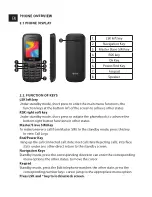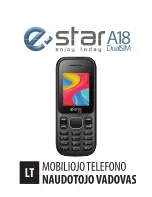Profiles
[Add]: Add the new profile
[Delete]: Delete the profile
[Settings]: Set the selected mode
[Rename]: Rename the profile
[Ring settings]
• SIM call ring: set the SIM card of the ringing tone
• SIM message ring: set the SIM card message tone
[Adjust volume]
• Caller ringtone: set the ringing tone volume
• Message ringtone: ring volume settings information
• Alarm & calendar volume; set the alarm tone
• Call volume: Set the volume of calls
• Power ringtone: The voice of setting switch
[Ring type]
• Call alert: A ring and silent incoming call alert for you to choose
• Message alert: A ring and silent for you to choose
• Alarm & calendar remind: A ring and silent for you to choose
[Other alert rings]
• Key tone: Set the key tone of voice
• Battery low alert: Choose open the alert of battery low
• Power ringtone: Set the sound is turned Off
• Dial tone: Activate dial tone
4.5. multImedIa
audio
Play audio files, MP3 songs; to play audio files, MP3 songs, press the Up and
Down keys to adjust the volume, press the left and right keys to select the
present, the next song, press the OK button for the on / off Music
[Music list]: Into playlist interface. Can be added to the play list editing and
other operations
[Add]: Add songs or music playlist bookmark
[Set as ringtone]: The song is set to call or alarm tone
[Repeat]: Choose one/all repeat
[Shuffle]: Choose shuffle to play the music
[Settings]:
• Equalizer: Choose a variety of equalizer effects
• BT stereo output: Set the BT output
• BT stereo headset: Set the BT headset
[Open review]: Open the function of review
[Exit]: Exit menu audio player
EN
Summary of Contents for A18
Page 1: ...A18 DualSIM Mobile phone user manual EN EN LT LV EE RU RO...
Page 18: ...EN...
Page 19: ...A18 DualSIM Mobiliojotelefono naudotojovadovas LT...
Page 36: ...A18 DualSIM Mobil t lru a lietot ja rokasgr mata LV...
Page 53: ...53 A18 DualSIM Mobiiltelefoni kasutusjuhend EE...
Page 70: ...A18 DualSIM RU...
Page 71: ...71 1 1 1 2 15 Bluetooth SAR 15...
Page 72: ...RU 1 3 SAR ICNIRP SIM 5 35o C 10gm SAR GSM 900 2 2 2 2 2 2 GSM 1800...
Page 73: ...73 2 1 1 2 3 SIM 4 5 Ok 6 7 8 2 2 SIM 1 4 2 5 3 6 7 8...
Page 75: ...75 SIM PIN SIM 4 8 PIN 3 SIM 3 4 a 112 SIM GSM SMS...
Page 76: ...RU 4 1 2 SIM 1000 SIM OK SIM 1 2 SIM SIM T SIM 4 2 SMS SIM...
Page 77: ...77 SMS IP SIM SIM SIM1 SIM2 SIM SIM SIM...
Page 78: ...RU 4 3 OK SIM SMS GPRS GPRS SIM 4 4 SIM SIM SIM1 SIM2 SIM SMS SIM SIM SIM1 SIM2 SIM SIM1 SIM2...
Page 79: ...79 SIM1 SIM2 SIM1 SIM2 SIM1 SIM2 SIM1 SIM2 SIM SMS...
Page 80: ...RU GPRS GPRS PIN PIN PIN2 PIN2 U 24...
Page 81: ...81 SIM SIM SIM SIM 4 5 MP3 3 BT BT BT...
Page 82: ...RU T FM FM FM FM 4 6 SD T 4 7...
Page 85: ...85 Ne dobja ki a telefont hullad kba ahelyett hogy dolgozza t...
Page 86: ...RU Hg 0 1 0 01 1313...
Page 87: ...A18 DualSIM Telefonmobil Manualulutilizatorului RO...
Page 105: ...105...
Page 106: ......